What is the ExtendedCommand application?
ExtendedCommand is an adware application that has been designed to attack Macintosh systems. It is a program designed to display unsolicited adverts on the user’s computer.
After close examination, it is clear that it is AdLoad malware due to the existence of similar traits, especially the use of a magnifying glass symbol within the application and the use of a two-worded app name.
Every day, this type of virus infects a large number of people and generates hundreds of distinct names using the same two-letter word pattern and image, making it easy to identify.
The ExtendedCommand adware was produced by cyber criminals in order to extort money from users by forcing them to view unwanted adverts.
As a result, the developers of this advertising scheme benefit handsomely, while users who fall victim and download the malicious application are subjected to a barrage of annoying and unfiltered commercials.
It’s also worth noting that the displayed advertising isn’t just for sponsored content and apps. In some cases, these advertisements can act as conduits for malware installation.
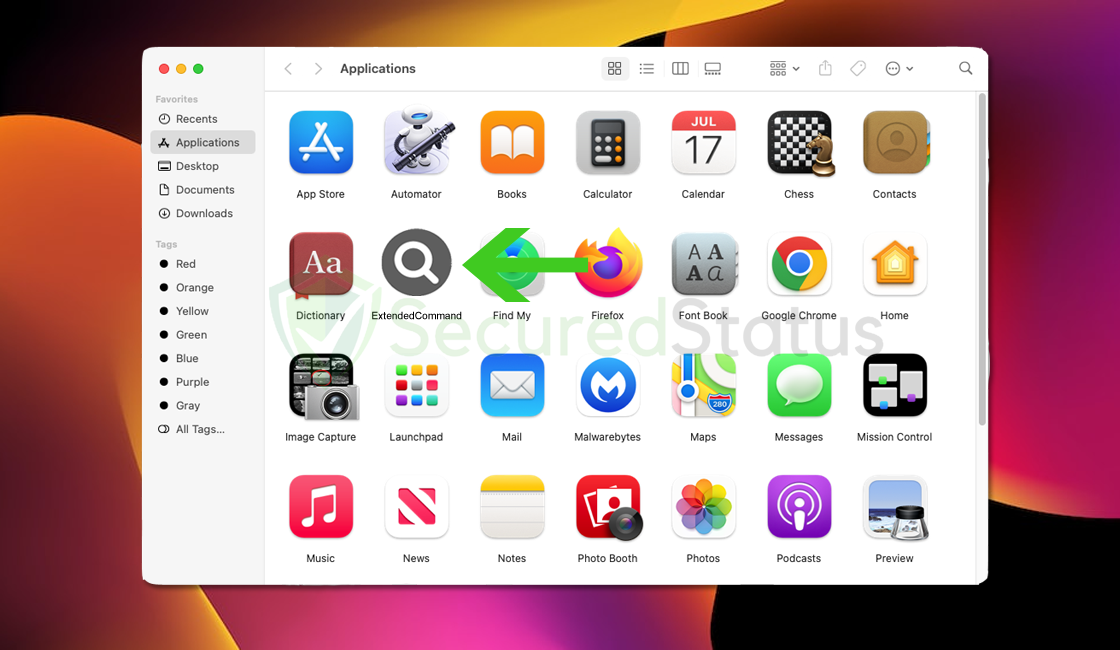
Adware, such as ExtendedCommand, can alter browser settings and change the default search engine as well as the home tab in some situations. Users may encounter browser slowdowns and crashes.
Furthermore, you may notice unexpected starting items, profiles, and unwanted extensions being added to your computer.
Opening malicious email attachments, installing bogus Adobe Flash players, and being routed to drive-by download websites are the most common ways for Mac users to get the ExtendedCommand infection.
To completely remove the adware from the system, delete ExtendedCommand and any associated objects such as .plist files. You can do so by following the removal steps provided below.
