Is it possible to obtain malware from downloading an adult video? Yes, downloading an adult video can pose a major risk to your device’s security.
This risk stems from the possibility of your download being intercepted, a scenario in which cybercriminals target users looking for adult content.
The download may be intercepted, resulting in the installation of harmful software on your device rather than the intended video.
This highlights the necessity of understanding that the dangers of downloading adult materials extend beyond explicit material. The act of downloading exposes users to the risks of malware penetration, hence, you should not do so, period.
Adult video platforms monetize their website via unregulated advertisements this is why when visiting such websites, you get redirected here and there and the browser suddenly open new tabs with unknown contents, in addition, this is why you see fake alerts such as your device is infected or there are girls in your area.
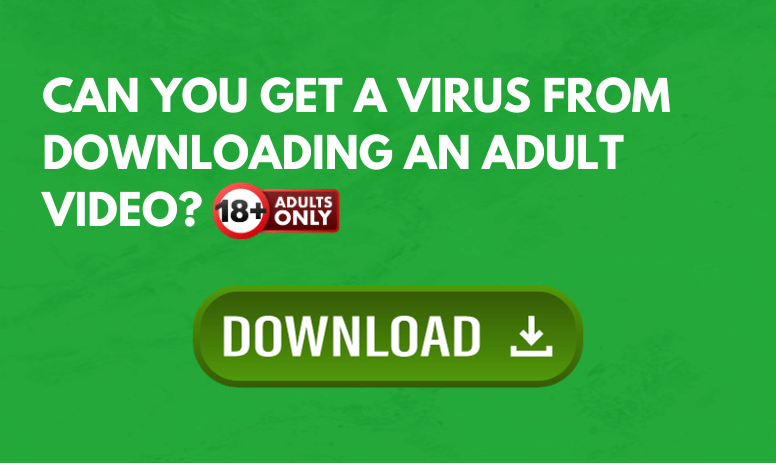
You would not normally see this on website monetized via known ad platforms and in terms of ad visibility from unregulated ads on adult websites, they may contain malware and cause a threat to the computer if you suddenly downloaded an unknown executable file and launched it thinking it was a video.
Malware is not limited to adult videos
You should be aware that the risks of malware infection are significant, and they extend beyond explicit videos.
Downloading any type of video whether it be in the form of a movie, or TV series, as well as files in various formats such as .exe or .mp3, has the risk of introducing viruses to your system.
Cybercriminals frequently disguise harmful malware as seemingly harmless files, taking advantage of user’s faith in standard file formats. The risk exists whether you are downloading adult content or any other type of file.
Furthermore, users may mistakenly download both the intended movie and the associated infection. In such circumstances, the virus is not hidden; rather, it is integrated into the downloaded file.
This implies that when the downloaded video file is opened, the embedded malware runs alongside it.
Downloading from pirated content hosting websites is one of the most common ways to become infected with malware because the files hosted on these websites came from unknown users and there is no way of knowing if the files they uploaded are safe or if they tampered with it and added their malware to infect anyone who downloads it.
What to do in order to avoid downloading malware-infected files?
Users should follow best practices to reduce the risks involved with downloading content, particularly from less trustworthy sources.
Restricting downloads to trusted sources reduces the probability of encountering harmful content dramatically. Furthermore, for materials obtained from unknown or untrustworthy sources, a thorough virus scan is essential.
Online tools like VirusTotal provide a crucial service by allowing users to upload files and run them through several antivirus engines, providing a thorough analysis of potential dangers.
To scan your downloaded files with VirusTotal, here’s how you do it:

1. Start by opening your web browser and navigating to the official VirusTotal website (https://www.virustotal.com/). VirusTotal is a free online service that allows you to scan files for potential threats using multiple antivirus engines.
2. If you have a VirusTotal account, log in. If not, consider creating one, as it can provide additional features and benefits. (Optional)
3. Click the Choose file or Choose from URL button, depending on whether the file is on your device or accessible via a web link. Select the file you want to reanalyze.
4. Once you’ve uploaded the file, VirusTotal will begin the analysis. This process might take a few moments, as it scans the file with multiple antivirus engines. However, if the file was already scanned in the database, it will skip analyzing the file.
5. After the analysis is complete, you will see a report that displays the scan results, indicating whether the file is safe or potentially malicious. You can review this report to check the file’s status.
Best way to avoid malware downloads: Install a powerful antivirus
An antivirus program is your all-in-one solution for dealing with malware. It serves as a preventive and corrective step, quickly detecting and eliminating malware from your device.
We cannot emphasize enough the significance of using antivirus software especially when facing downloading files from unknown sources in the internet.
Having antivirus software on your computer offers several significant benefits, including:
- Detection, filtering, and automatic removal of malware ranging from harmless adware to extremely severe ransomware.
- Providing caution and notifications for possibly risky websites that you may visit, helping you in mitigating online risks.
- Antivirus threat databases are regularly updated to ensure the detection of new viruses and the protection of your device.
- Keeping your operating system clean by protecting all files on your computer, assuring their safety and integrity.
Which antivirus should I use?
The answer is dependent on how you use your computer, as several antivirus applications on the market offer benefits and drawbacks. Because most of them identify and remove malware at the same rate, we recommend choosing your choice based on research.
For example, if you use your computer for resource-intensive applications such as video editing, you might want to avoid resource-consuming antivirus programs.
Fortunately, there are numerous publications that provide extensive comparisons of each antivirus’s merits and cons. However, for the best of all worlds, we recommend one of the following antivirus programs:
The majority of free versions are already sufficient for removing and blocking viruses from your computer. Some antivirus products also provide free trials that allow you to learn more about its capabilities before making a purchase choice. However, in the end, the free version usually provides everything needed to remove malware.
