What is the Chameleon application?
Chameleon is an unknown program that many users have reported seeing on their Android devices. It is an undesirable harmful application, and despite numerous attempts to remove it, the app reinstalls itself.
If your device is performing strangely, Chameleon may have infiltrated your operating system without your knowledge. Malicious hackers utilize a variety of methods to get their harmful malware onto the user’s Android phone.
The most common method of gaining access to a device is by drive-by downloads, in which a malicious program is suddenly downloaded as a result of viewing a webpage. When the user clicks on the downloaded APK file, the malware installs itself on the device.
Another typical way dangerous files like Chameleon are injected is via suspicious email attachments; many people are attacked this way because malware developers utilize enticing information to persuade the user to open the malicious attachment contained in the email.
When the user clicks it, the virus spreads throughout the phone, compromising the user’s privacy and data.
Please proceed to the next step below and follow the removal instructions to get rid of Chameleon from your Android device.
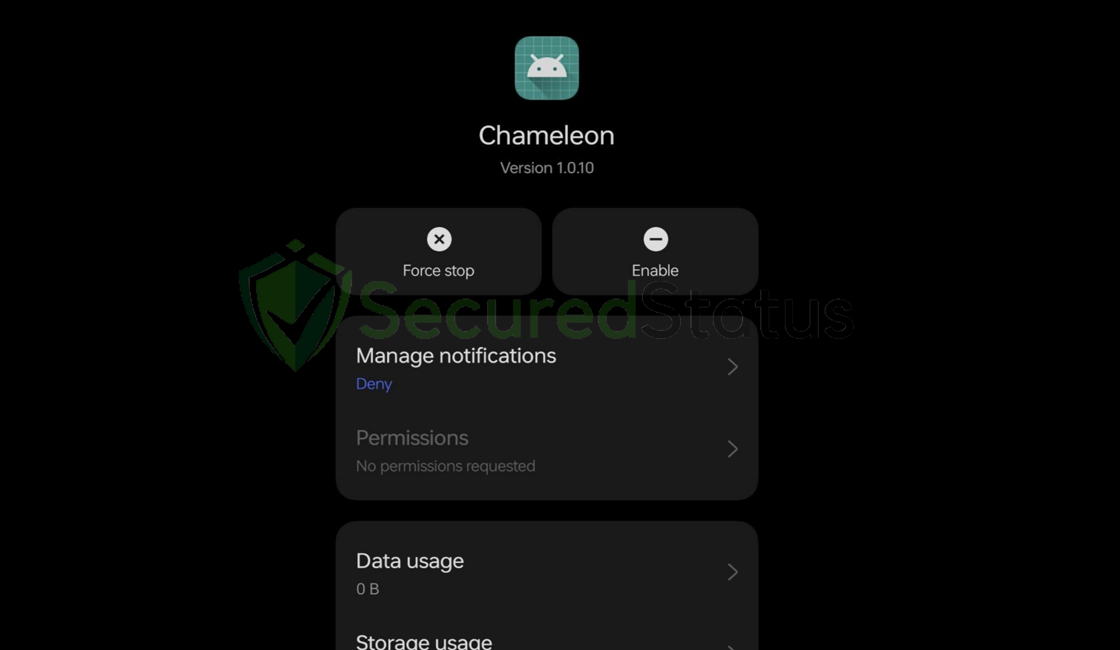
Chameleon Removal Instructions
This procedure will assist you in removing Chameleon as well as any threats related to the suspicious app. You can rest assured that the information provided below has been tried and tested.
Step 1: Remove the Application from the Device.
Before removing the application, it is advisable to turn on Airplane mode to cut off WiFi and data signals. It works best so that the Chameleon does not return after deleting it once.
1 Go to the Settings application and head over to the application menu. It is the menu wherein installed applications are seen. Since many Android devices are different, this menu has different locations. Note: You can also remove the application from the home screen should you prefer to do so.

2 Scroll down the installed applications and find suspicious ones that you might not recognize or installed.
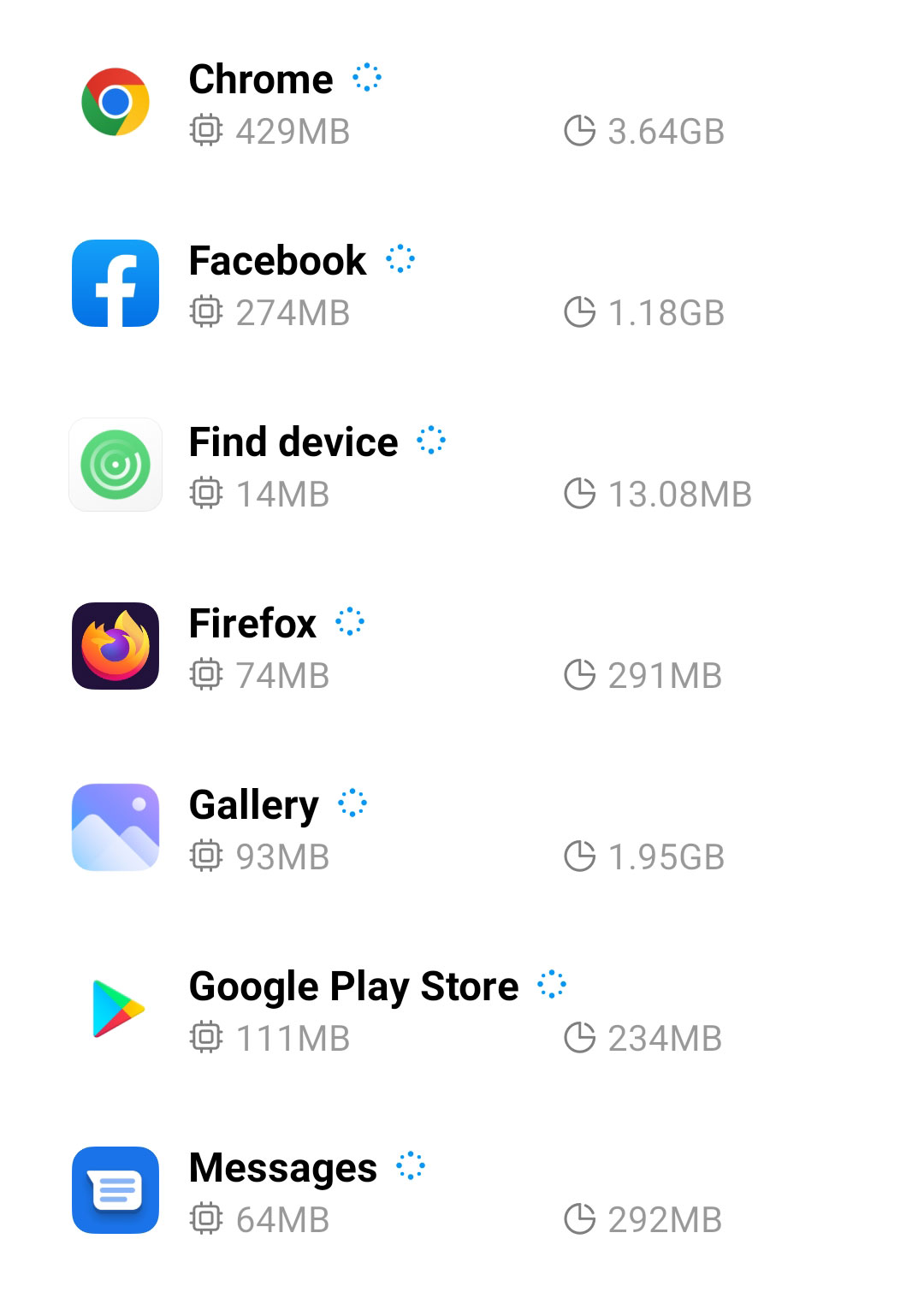
3 Once you find the suspicious application, click it and uninstall it. For this guide, we are using Smart Cleaner Ultra as an example.

After this step, you may now turn off the Airplane mode since the following steps would require internet connectivity.
Step 2: Scan with Malwarebytes Anti Malware (Optional)
Malwarebytes is a renowned anti-malware tool and it has one of the best threat detection. After removing Chameleon, it is essential to scan the device for potential threats just in case.
Every device should be scanned every once in a while. With this tool, not only Chameleon but also other threats that are lurking on the device can also be eliminated.
1 First, go to the Google Play store and install Malwarebytes Anti Malware. If you are using an Apple device, you can simply go to the App Store and download it from there.

2 Once installed, it will ask you for permission to access files. Allow it access to manage the files on the device, it is needed to detect malicious threats

3 Click Run a full scan to detect potential threats on the whole device. Since this may take a while, you can simply close the application and let it run in the background. You can see the progress of the scan through the notifications.

4 After the scan is complete, the detected threats will be shown on the screen and all that is left to do is to eliminate them. Click the Remove Selected to get rid of the threats.

We advise you to run a routine scan of the device to ensure that it is continuously malware-free. We also recommend using Malwarebytes Real-Time Protection, which will secure your machine and detect any threats as soon as they appear.
Tips to be safe online
- It is preferable to avoid websites with unique domain extensions other than .com, .org, .net, and. Because most infected websites have extremely distinct TLDs, always verify the last part of a domain to ensure that you are visiting a safe site, unless the site has been reputable ever since.
- Only visit websites that have a secured connection. A site with an HTTP connection does not encrypt the data it receives and therefore is not considered secure. Entering personal information such as email addresses, phone numbers, and passwords on a website with an HTTP connection is risky since it could be compromised and your information stolen. Websites with HTTPS connections, on the other hand, are secure since data is encrypted and attackers are unlikely to gain access to information exchanged within the site.
- Only download from reliable sources. Everything you download from the internet cannot be guaranteed safe and malware-free. It has been known ever since that one of the main ways malware can get into a device is through cracked downloads and torrents. It is preferable to download only from Google Play and similar verified markets. As wise people say, it is always better to be safe than sorry.
