There’s a concerning ongoing scam making the rounds called the “Your Page Has Been Disabled” message.
This fraudulent campaign targets users who have been actively engaging with their Facebook pages.
The scammers behind this scheme impersonate Meta, the company behind Facebook, to deceive users into believing that their page has been disabled due to a reported violation by a supposed entity called I.N.C International Concepts.
According to the message, this entity claims that the page’s content includes the unauthorized use of an image and the dissemination of misleading information.
While this message may appear alarming, it’s important to recognize that it is a fake message.
It’s worth highlighting that this scam includes a link that redirects users to a phishing page designed to mimic the Facebook login.
Engaging with this link puts you at risk of falling victim to scammers, who aim to gain unauthorized access to your account. Stay vigilant and exercise caution to protect yourself from such fraudulent attempts.
How Does The “Your Page Has Been Disabled” Scam Work?
The way how this scam works are relatively standard, resembling many other social media scams in circulation. The scammers adopt the persona of Meta, leading users to believe the communication is genuine and should be heeded.
Yet, upon closer examination of the sender’s Facebook page associated with the message, it becomes evident that it originates from an entirely fake page, distinct from the official Facebook company account.
A fabricated notification will be dispatched, claiming that your page has been deactivated for specific reasons.
This fraudulent message has been duplicated and disseminated widely among various established page administrators, with the aim of exploiting their accounts. The complete content of the scam message is provided below:
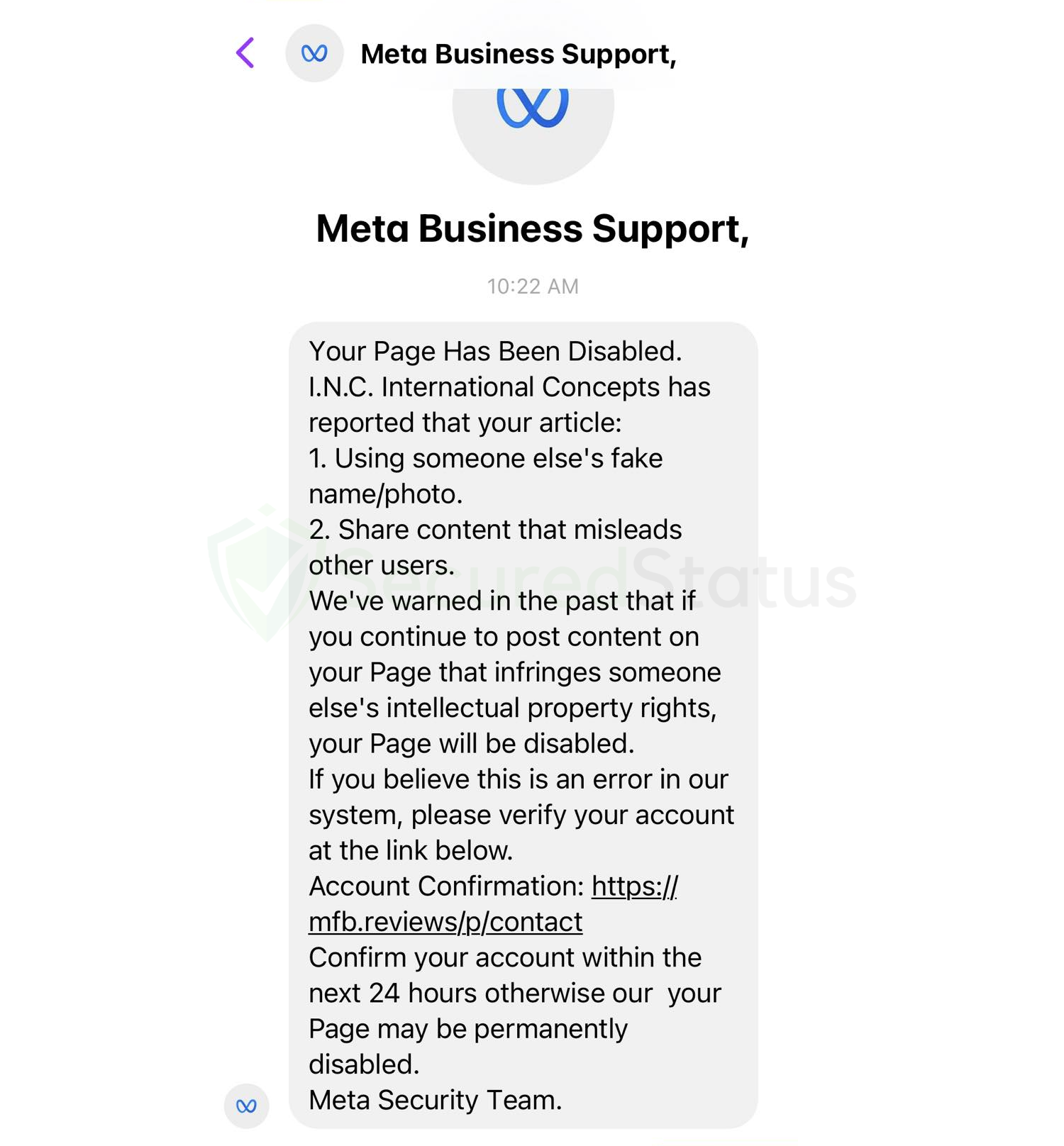
Transcript of the message:
Your Page Has Been Disabled. I.N.C. International Concepts has reported that your article:
1. Using someone else’s fake name/photo.
2. Share content that misleads other users.
We’ve warned in the past that if you continue to post content on your Page that infringes someone else’s intellectual property rights, your Page will be disabled.
If you believe this is an error in our system, please verify your account at the link below.
Account Confirmation: https://mfb.reviews/p/contact
Confirm your account within the next 24 hours otherwise our your Page may be permanently disabled.
Meta Security Team.
To begin with, there are numerous indicators of deception present in this message. These include glaring grammatical errors that a major corporation like Meta would certainly not commit.
Secondly, the page initially presented as Meta Business Support inexplicably transforms into what is referred to as the Meta Security Team.
Lastly, the link provided bears little resemblance to the legitimate Facebook URL, further raising suspicions about its authenticity. Not to mention, the fact that the Meta logo is upside down should serve as a significant warning sign.
The provided scam link changes daily due to constant reporting. When one phishing link is reported and shut down, another one is created by these scammers to continue the operation.
After clicking the link, individuals will be redirected to a phishing Facebook login page. If users enter their credentials on this page, the scammers orchestrating the scheme will receive this information.
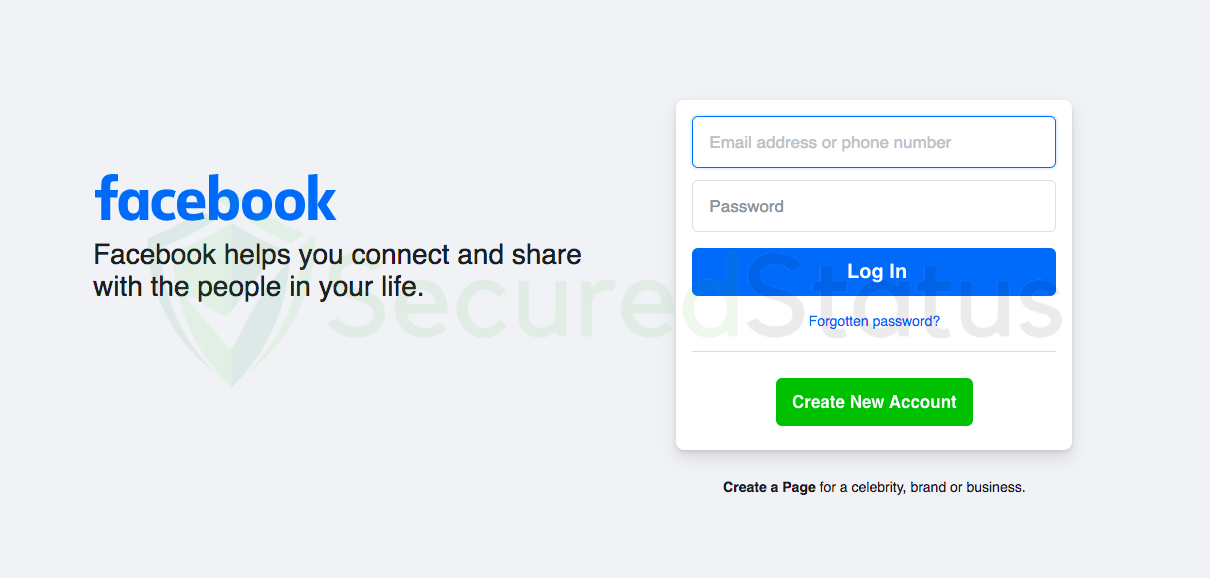
A major indicator of these scams is when a link takes you to a supposed “Facebook” page. However, genuine Facebook links automatically log you in upon opening.
Furthermore, it’s important to note that even if you’ve activated 2 Factor Authentication, the scam’s operators have designed it to display a fake webpage requesting the authentication code.
Falling into this trap and entering the code on the bogus website would grant them access to your account.
Protective measures Against The “Your Page Has Been Disabled” Scam
At SecuredStatus, safeguarding user privacy and protection is our utmost priority. If you’ve entered your details or interacted with the phishing website, you do not have to worry.
We have compiled essential protective measures to ensure your safety from the potential risks posed by the “Your Page Has Been Disabled” scam.
Update your login details and enable two-factor authentication (If you haven’t yet)
Change both your email and password for Facebook.com. In addition to that, we also suggest changing your passwords across websites where you’ve used the same credentials.
Failure to do so could expose you to the risk of a data breach, as scammers possess access to details such as your email address and the password you employed during registration on their fake platform.
They can easily connect to websites where you have an account if the email address and password match those from your other accounts.
For any other website where you have an account, you should enable two-factor authentication in addition to simply reset your password.
This will make sure that you must go through a verification step before logging in, such as entering a 6-digit code that will be given to your phone number.
With this, only you will be able to log in to the aforementioned accounts. If you suddenly receive a two-factor verification, it signifies that scammers have attempted to connect to your account but were unable to do so because they lack access to the code that was sent.
Check for personal leaked data online
The very last thing you would want is for your email address and password to be made public on the internet. Since then, user logins have been taken as a result of data breaches at respectable websites and made available on the dark web, leading to the leakage of data.
All of the information you provided on the phishing website will never be safe, to begin with, that is why to guarantee overall safety, it is crucial to search for data breaches involving your accounts.
Using a leaked data scanner, which will look for potential leaks of information that includes your email address or password, is one of the best ways to check for personal data leaks.
You may use the following data leak checker tools to examine your data for leaks:
- Dehashed.com
- Intelx.io
- Haveibeenpwned.com
The websites listed above have a large data leak from which they draw their data. Rest assured that if the “Your Page Has Been Disabled” scam released your personal information, you might be able to find it on one of these leak detector websites.
Protect your identity with Aura
We recommend using Aura Identity Theft Protection, a powerful tool that keeps you safe from identity threats, such as SSN breaches and compromised online accounts. It actively monitors your personal information, ensuring it is not sold by data brokers on the Web.
Additionally, it alerts you if your identity, passwords, or accounts are detected on the Dark Web. Moreover, if someone misuses your SSN to open a bank account in your name, you’ll receive an instant alert.
In the unfortunate event of becoming an ID theft victim, Aura’s experienced fraud resolution team will guide you through the process.
They will assist you in dealing with credit bureaus, initiating credit freezes, and working tirelessly to resolve your fraud incident.
To further enhance your protection, Aura Identity Theft Protection also includes Identity theft insurance with a $1,000,000 policy covering eligible losses and fees related to identity theft for every adult member of your plan.
Hide your online presence with a VPN
Every website possesses the ability to track your location and gather details about the device you’re using. Unfortunately, this information can be misused, leaving you vulnerable to various scams and fraudulent activities. That’s where VPNs come to the rescue.
VPNs offer a vital shield of anonymity. By using a VPN, these scams won’t have a clue about your actual location since your IP address is masked, giving the impression that you’re browsing from an entirely different place. This adds a powerful layer of protection against potential exploitation.
Furthermore, the magic of VPNs lies in their encryption capabilities. They fortify your internet traffic, making it difficult for third parties to intercept and pry into your sensitive data. This means you can browse the web with peace of mind, knowing that your online activities remain private and secure.
So, if you want to safeguard yourself from the prying eyes of scammers and maintain your online privacy, embracing the power of a VPN is a smart and natural choice. In this case, we recommend Mullvad VPN.
Since user privacy is the main focus of a virtual private network program, Mullvad VPN excels at putting users’ privacy first. You do not need to enter your email address while registering to download their application because they maintain anonymous accounts.
If you wanted to hide or didn’t want your credit card information to be disclosed, Mullvad VPN also accepts Bitcoin payments. According to their website, they support a free internet that is devoid of surveillance and censorship.
They have also been announcing new server locations to guarantee users a fast connection anytime they want to connect to various areas throughout the world.
Frequently Asked Questions (FAQs)
Since we think you might still have some questions about the “Your Page Has Been Disabled” scam, here are some of the most asked queries regarding this topic.
So that you may leave this article knowing everything there is to know about the fake Meta message and how to protect yourself online.
How do I report the scam?
Fake phishing messages can be reported to the Federal Trade Commission via the reportfraud.ftc.gov website.
When asked what kind of problem you are reporting, choose “An impersonator” and continue with the complaint. Make sure you provide enough information so that authorities can investigate the case knowing more about the fake messages.
Can scammers steal your identity?
Identity theft is a highly widespread action among those whose personal information has been exposed. Since login information may be compromised, impersonating such a person will be fairly simple, making access to accounts and interpersonal connections easier.
If you followed the instructions above, you do not have to worry since your accounts are secure because all of the passwords have been changed, and two-factor authentication is enabled.
Is it possible to get infected with malware from the scam?
The phishing website poses a great risk of malware infection because web users are required to provide sensitive information, such as their email addresses and many more. This information can be exploited by third parties to distribute malware.
As a result, you may begin to receive phishing emails with malicious attachments, which might cause infections on your computer. Using antivirus software like Kaspersky or Malwarebytes can immediately remove the malware for you in such circumstances.
