What is Incognito Mode?
Incognito mode is a browser feature that allows you to surf the internet anonymously. When you use incognito mode, all of your internet activity is routed through an encrypted proxy server before reaching your computer. The purpose of this mode is to give you an extra layer of anonymity when browsing the internet.
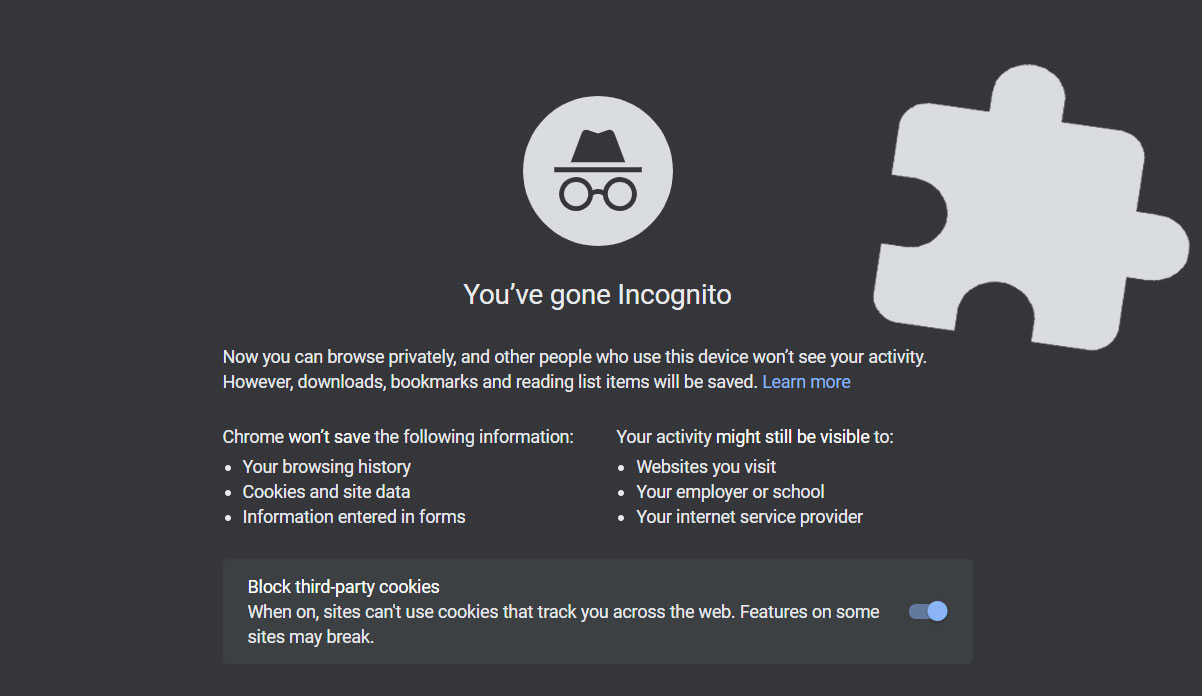
On all browsers, private browsing is one of the most frequently utilized features. This allows you to surf the web anonymously by not preserving any of your browsing history or information. However, if you don’t enable private browsing in your browser, it will save all of your online activity data. More information on why this is crucial may be found here.
Advantages & Disadvantage of using Incognito
The main advantage of utilizing incognito mode on your browser is that it protects your privacy. When you wish to keep some of your browser history hidden, you can utilize Incognito mode. This is the option you need if you don’t want to save any data when browsing. There are, however, a few things you should be aware of when using incognito mode.
One of them is that it disables the extensions that are installed in the standard browsing mode. Because incognito mode is specifically designed for users to browse and surf the internet with anonymity and safety, it is done to avoid data privacy issues.
For all tech-savvy individuals, browser extensions are a handy tool. There are browser extensions for practically everything and everyone, from Mozilla Firefox to Chrome. A browser extension is a software that you can add to your browser to enhance its capabilities. Because this capability is frequently offered by third-party developers, the extensions may contain data tracking codes hence, are blocked during private browsing sessions.
However, there is an option to activate specific extensions in incognito mode, which is a function that many web users are unaware of. As a result, we’ll show you how to enable an extension for private browsing in this article. It’s important to note that not all extensions will have the option to be activated.
How to Enable Extension in Incognito Mode 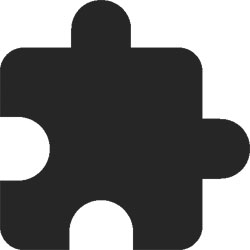
First off, launch Google Chrome then click the three dots on the top right corner of the screen. Then click on More Tools from the drop-down menu and select Extensions.
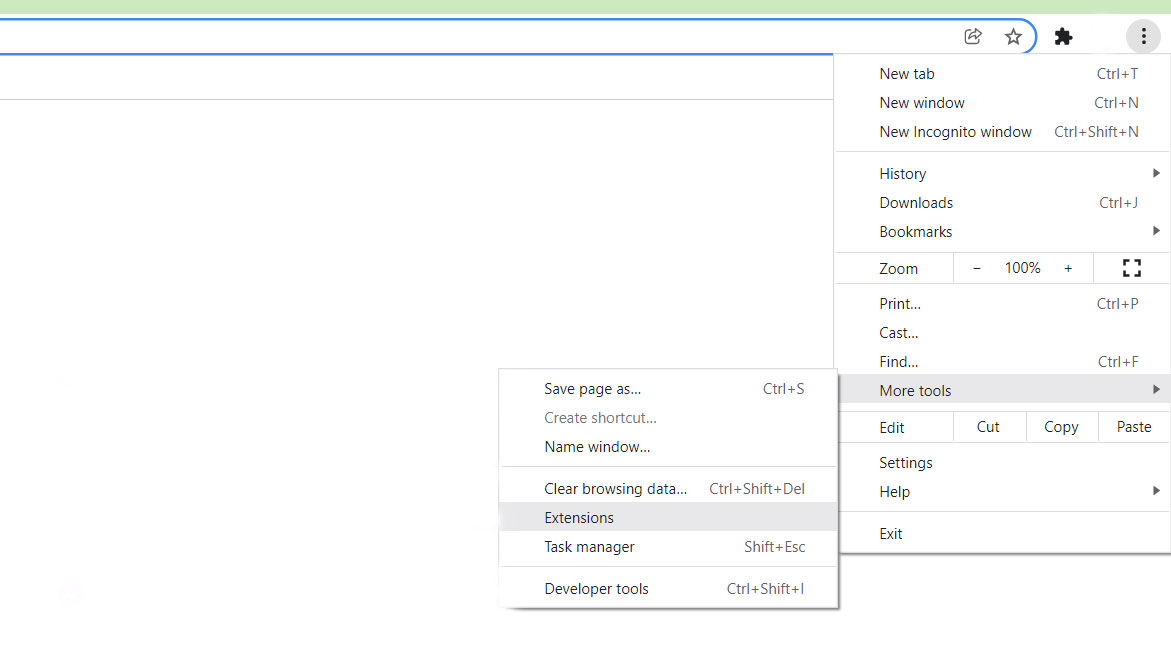
The Extensions tab will show, then find your desired extension to use in Incognito Mode then click the details button below the extension description.
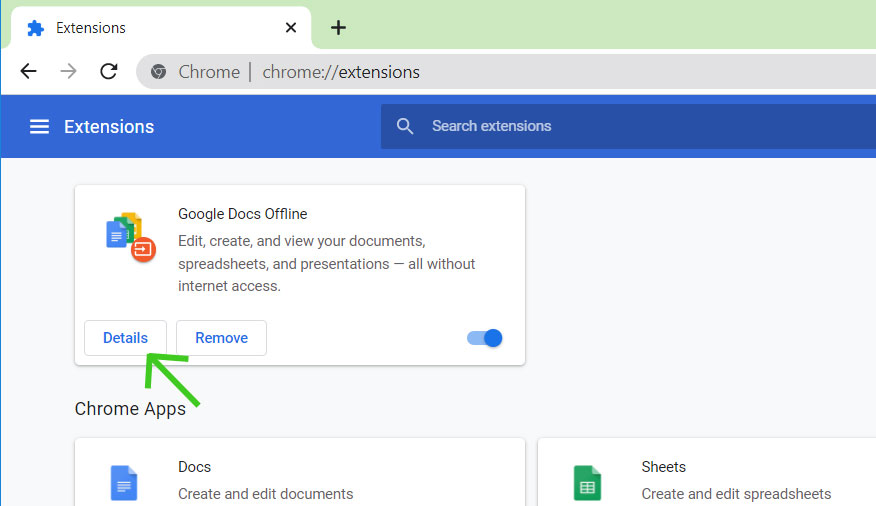
More details about the extension will be displayed on the screen, find the Allow in Incognito option then enable it by toggling the scroll bar.
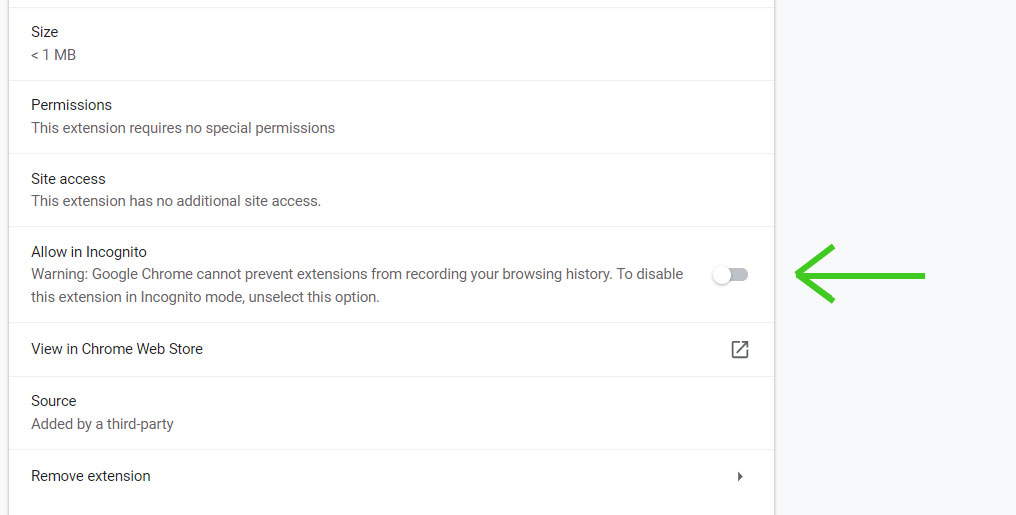
If your desired extension has an option for it to be allowed in Incognito, then finally you can now use extensions while surfing in Incognito Mode. It is always advisable to be careful while browsing the web. Many viruses, phishing, and other threats are available on the internet.
