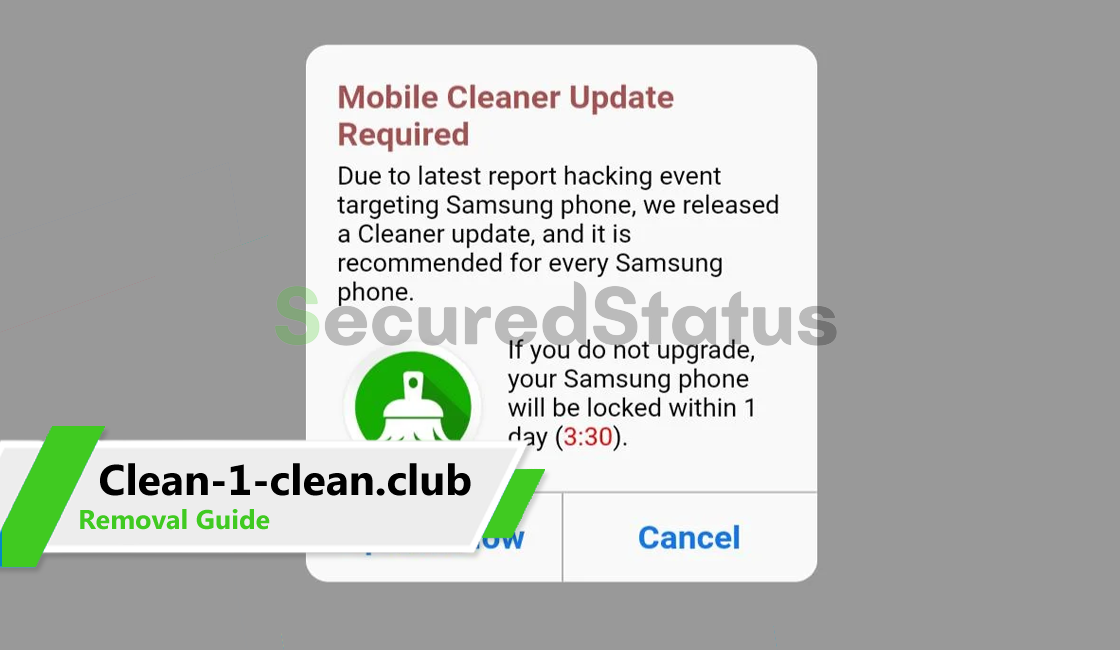
What is Clean-1-clean.club
Clean-1-clean.club is a website that displays advertisements to devices that visit the said site either by clicking on a random link or suddenly getting redirected there. You should avoid interacting with the contents the said website shows since it may bring harm.
The main things it will display are fake advertisements informing you that your device is infected or that you have to download something to make your phone fast. The image above is an example of what Clean-1-clean.club shows to infected users. Another issue is that it frequently sends you to shopping sites, as well as dangerous sites used by malicious attackers.
If you previously allowed websites to show notifications on your device, it may have been the primary reason you are getting ads from Clean-1-clean.club. The authorization to show these advertising is granted via messages such as "click to allow notifications".
Another possibility is that you have downloaded an adware application on your phone and it has made some configurations. Clean-1-clean.club must be deleted from the phone since the contents it may display could pose a threat. You could be duped into downloading a keylogger or a stealer, endangering your device.
Pop-up viruses are not as malicious as they appear, but if ignored, they can cause harm. In the section below, we'll explain to you how to eliminate Clean-1-clean.club and the adverts it displays. Please read the instructions carefully.
How to Remove Clean-1-clean.club
This procedure will assist you in removing Clean-1-clean.club as well as any dangers related to the adware infection. You can rest assured that the information provided below has been tried and tested.
Step 1: Remove Clean-1-clean.club from Browser
You keep seeing pop-up ads because Clean-1-clean.club has interfered with your web browser settings. The problem will almost definitely be resolved by reverting the changes made in the browser preferences.

Google Chrome
1. First open Google Chrome then go to the upper right corner of the browser and click the three dots menu button.
2. From the shown menu, select Settings.

3. Scroll down and click Site Settings under the advanced section.

4. Once the Site settings menu appears, click Notifications.

5. Find Clean-1-clean.club from the websites list and remove its access by blocking it.

6. To be safe just in case, go back to the Site settings menu and go to Pop-ups and redirects.

7. Block Pop-ups and redirects from the browser.

8. Go back to the Site settings again and go to Ads.

9. Block Ads by toggling the switch off.


Mozilla Firefox
1. Launch the Mozilla Firefox browser then click the three horizontal dots in the lower right corner to open the menu.

2. Click the Settings option.

3. Hover over to the Privacy and Security section and click Site Permissions.

4. Click Notifications from the Site Permissions menu.

5. Set Notifications to Blocked.

Step 2: Remove Adware from the Device.
One of the causes of Clean-1-clean.club ads on the device could be because of advertisement-supported software (adware). We should also delete the malicious application if one exists to deal with this.
Go to the Settings application and head over to the application menu. It is the menu wherein installed applications are seen. Since many Android devices are different, there are also different locations for this menu.

Scroll down the installed applications and find suspicious ones that you might not recognize or installed.
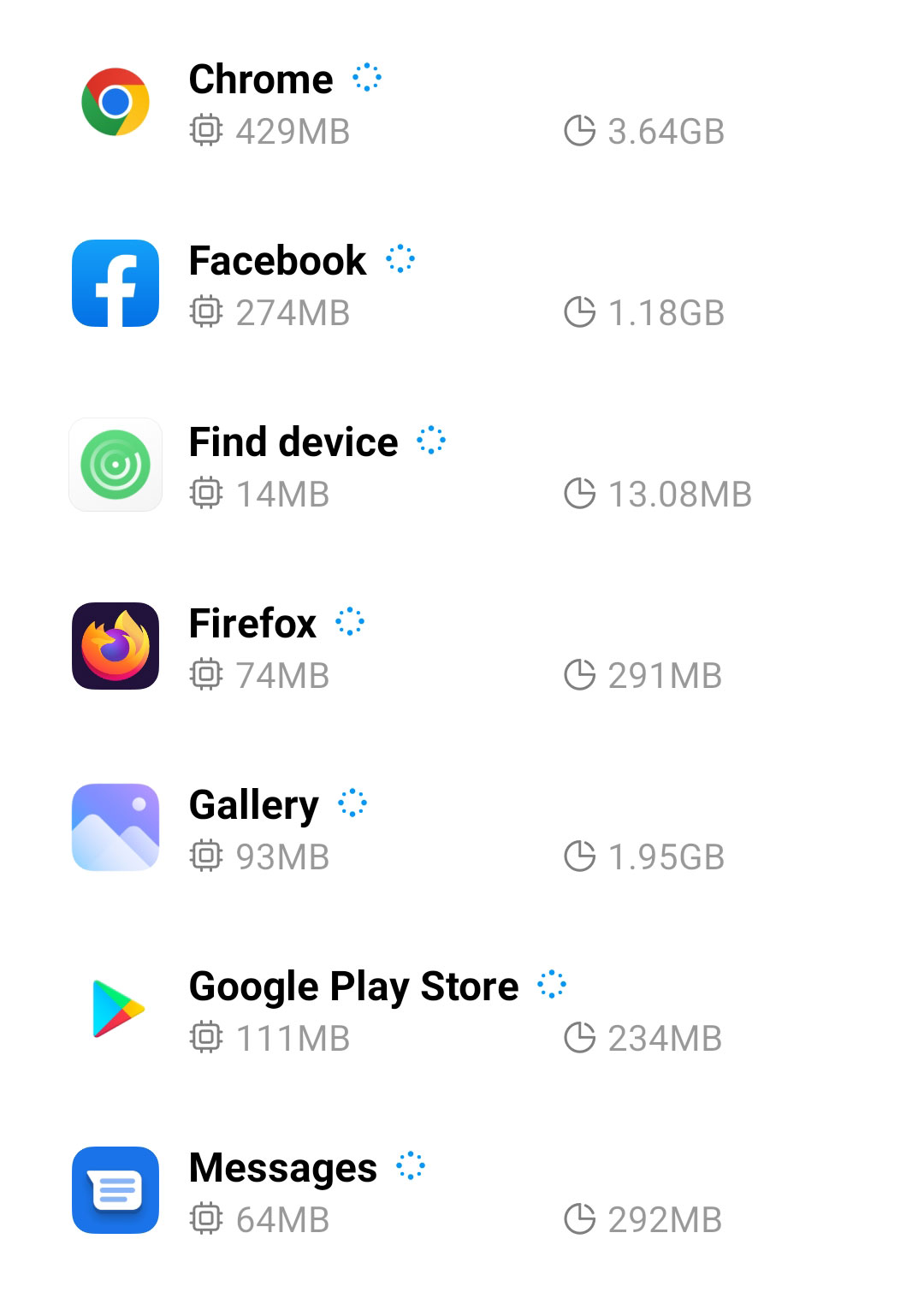
Once you find the suspicious application, click it and uninstall it. For this guide, we are using Smart Cleaner Ultra as an example.

Step 3: Scan with Malwarebytes Anti Malware
Malwarebytes is a renowned anti-malware tool and it has one of the best threat detection. After removing Clean-1-clean.club from the browser as well as uninstalling the adware, it is important to scan the device for potential threats just in case.
Every device should be scanned every once in a while. With this tool, not only Clean-1-clean.club but also other threats that are lurking on the device can also be eliminated.
1. First, go to the Google Play store and install Malwarebytes Anti Malware. If you are using an Apple device, you can simply go to the App Store and download it from there.

2. Once installed, it will ask you for permission to access files. Allow it access to manage the files on the device, it is needed to detect malicious threats

3. Click Run a full scan to detect potential threats on the whole device. Since this may take a while, you can simply close the application and let it run in the background. You can see the progress of the scan through the notifications.

4. After the scan is complete, the detected threats will be shown on the screen and all that is left to do is to eliminate them. Click the Remove Selected to get rid of the threats.

We advise you to run a routine scan of the device to ensure that it is continuously malware free. We also recommend using Malwarebytes Real-Time Protection, which will secure your machine and detect any threats as soon as they appear.
Tips to be safe online
- It is preferable to avoid websites with unique domain extensions other than .com, .org, .net, and.edu. Because most infected websites have extremely distinct TLDs, always verify the last part of a domain to ensure that you are visiting a safe site, unless the site has been reputable ever since.
- Only visit websites that have a secured connection. A site with an HTTP connection does not encrypt the data it receives and therefore is not considered secure. Entering personal information such as email addresses, phone numbers, and passwords on a website with an HTTP connection is risky since it could be compromised and your information was stolen. Websites with HTTPS connections, on the other hand, are secure since data is encrypted and attackers are unlikely to gain access to information exchanged within the site.
- Only download from reliable sources. Everything you download from the internet cannot be guaranteed safe and malware free. It has been known ever since that one of the main ways malware can get into a device is through cracked downloads and torrents. It is preferable to download only from Google Play and similar verified markets. As wise people say, it is always better to be safe than sorry.

