Why you should be careful downloading cracked files
The most common thing people search for online is free copies of paid legitimate programs. Since it is cost-efficient to download files for free without having to pay for them and not many have the money to buy the authentic program.
Knowing that many internet users resort to downloading pirated files, computer hackers and cybercriminals also use this opportunity to pack malicious components into these cracked programs. It is commonly known as software bundling, one of the main effective ways that malware spread on a computer.
They often spread their maliciously packed programs alongside suspicious websites that are designed to harm or exploit users. They can be found on the internet in a variety of ways.
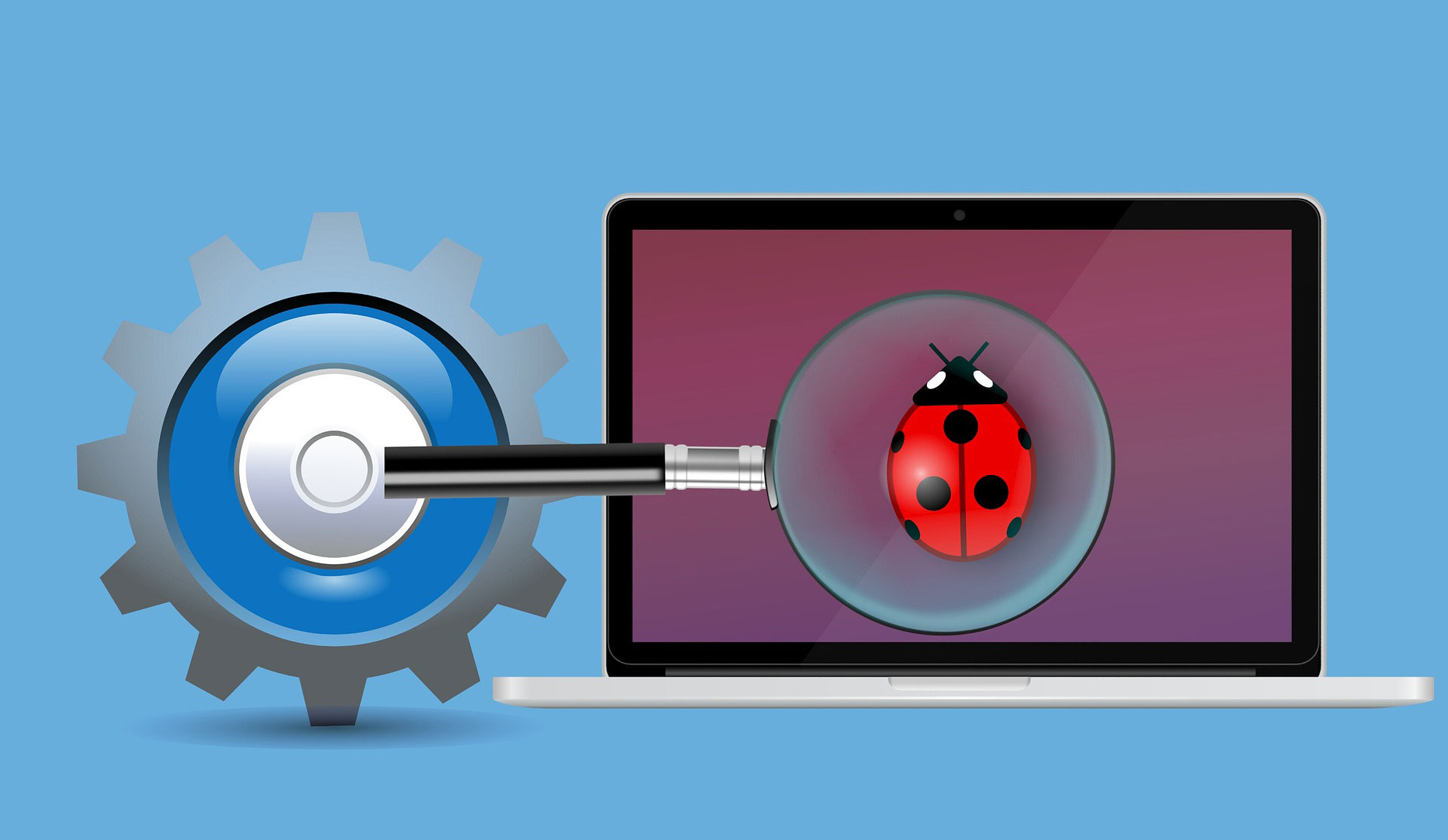
In the world of cybersecurity, malware is an infection that can be carried by a person’s device, such as a computer or smartphone. While there are several types of malware, they all aim to steal information from your device and use it to their advantage.
It is a threat that has become a real problem for the Internet community. Malware is usually spread by the utilization of the internet in various ways. It can infect your computer system without your knowledge and cause a wide range of problems.
Common Types of Downloaded Malware Online:
- Adware is software that is designed to display ads on the desktop of your computer or browser. Once a system is infected, it will display advertisements on websites you visit and could include pop-up windows, pop-under windows, web banners, or advertising bars.
- Spyware is another type of malware that can be used to steal data and monitor your activity. It can also install programs without you knowing it. With spyware, hackers can track your online activities and steal your passwords, credit card information, and more.
- Ransomware is the most dangerous type of malware since it encrypts your data and holds it for ransom. It’s called ransomware because the malware forces you to pay to get your files back. It blocks access to data, or locks files and demands payment in exchange for their unlocking. This has become a growing threat to organizations of all sizes, with the costs of a successful attack running into hundreds of thousands of dollars.
These types of malware are packed into cracked programs where if a user downloads the free software, the malware is also injected into the computer.
Malicious Websites to Avoid Downloading From:
There are still safe websites to download programs all over the web however there are many more malicious sites that provide only malware to the users who download their files and these sites are ranking on top of Google search results so users should be careful not to download programs from these type of sites.
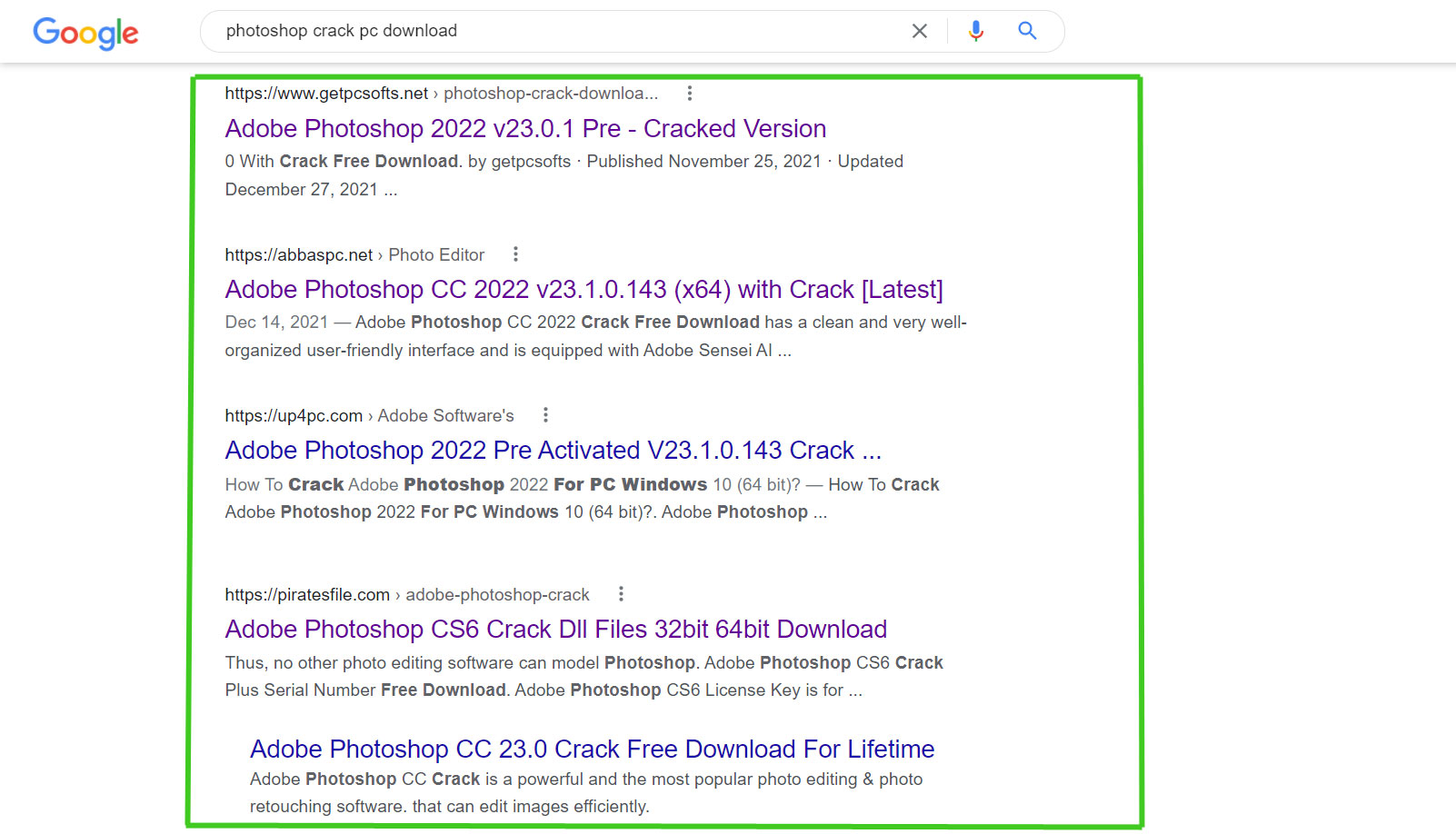
As seen from the image above, the majority of malicious sites are ranking up high on the search engine which means many people may have engaged in these websites. If you are new to downloading cracked software then you might have problems detecting whether the site is offering a legitimate program or not. Additionally, here are some ways to detect if you are downloading from a malicious website.
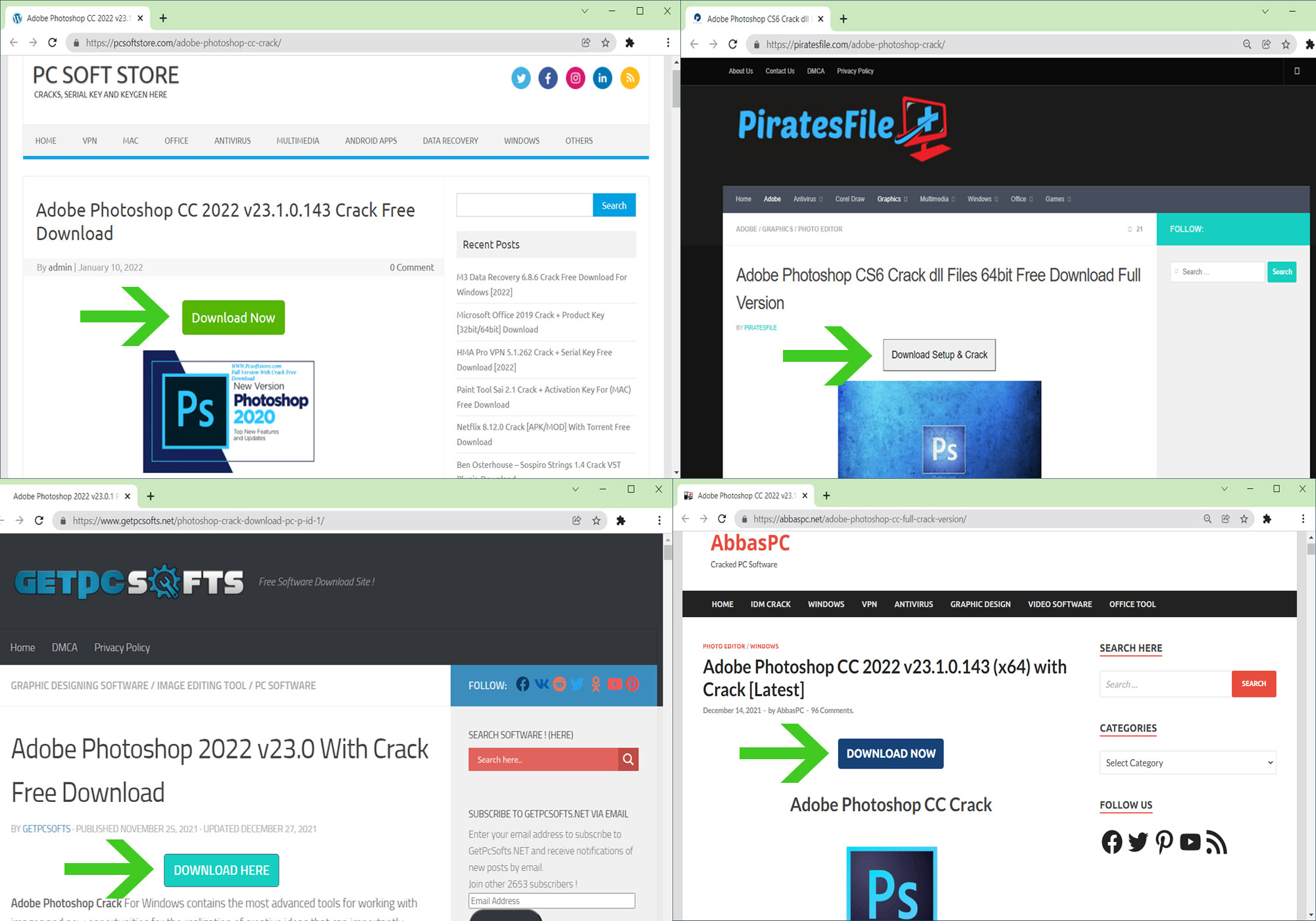
One of the main indications to know if you are downloading from a malicious website is the Download button on top. It is also worth noting that these websites use the same templates on many other sites of their own, so if you see a website with a similar template, then avoid downloading from there.
Most of them are replications of one another and downloading from their website will only result in your system being compromised by different types of malware.
Here is a short list of websites that have been found to download malware on a user’s computer. You may blacklist them so you may never visit them again:
Free4pc.org, Getpcsofts.net, Abbaspc.net
Up4pc.com, 24cracked.com, Crackedrar.com
Piratesfile.com, Pccrackbox.com, Hitproversion.com
Freeprosoftz.com, Keypccrack.com, Procrackerz.org
Freedownloadfiles.org, Free-4paid.com, Masterkreatif.net
Cracka2zsoft.com, Pcsoftstore.com, Pcsoftfull.com
Wazusoft.com, Crackfullpro.com, Hdlicense.com
Onhax.io, Kalicrack.com, Proproductkey.com
Idmcracksetup.com, Rarpc.co, Cracksway.com
Licensekeysfree.com, Ezcrack.info, Getsoftwares.net
Getprocrack.co, Cracksmad.com, Keystool.com
Crackvip.com, Licenseapps.com, Keygenwin.com
Crackdev.com, Crackknow.com, Thecracksetup.com
Activationkeys.co, Crackslabel.com
Note: There are many more malicious sites on the web with a similar design to each one of these.
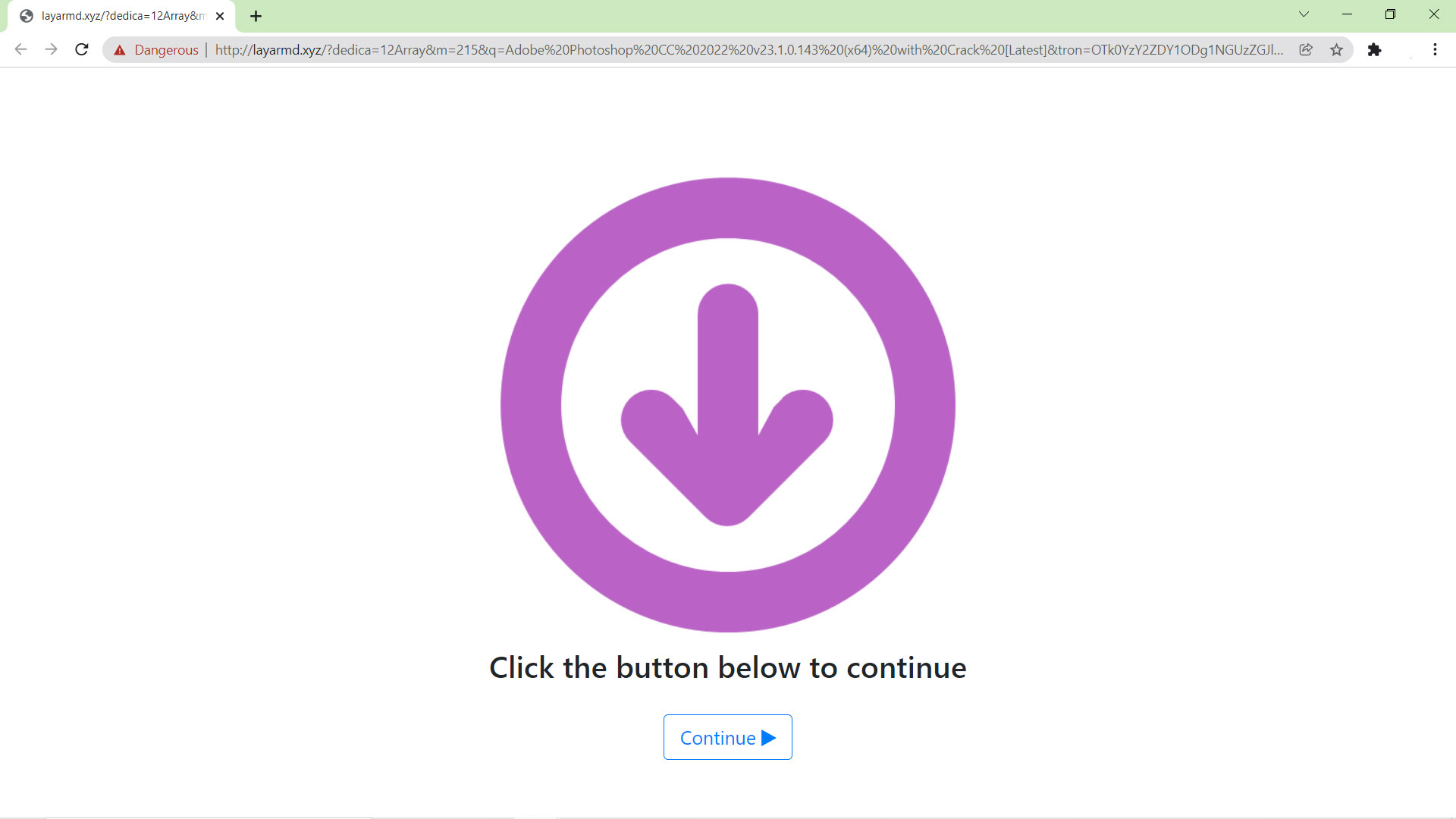
If you see these web pages displayed after clicking the download button, rest assured that you are not downloading something safe. So from here on, click away, close the webpage and never visit again.
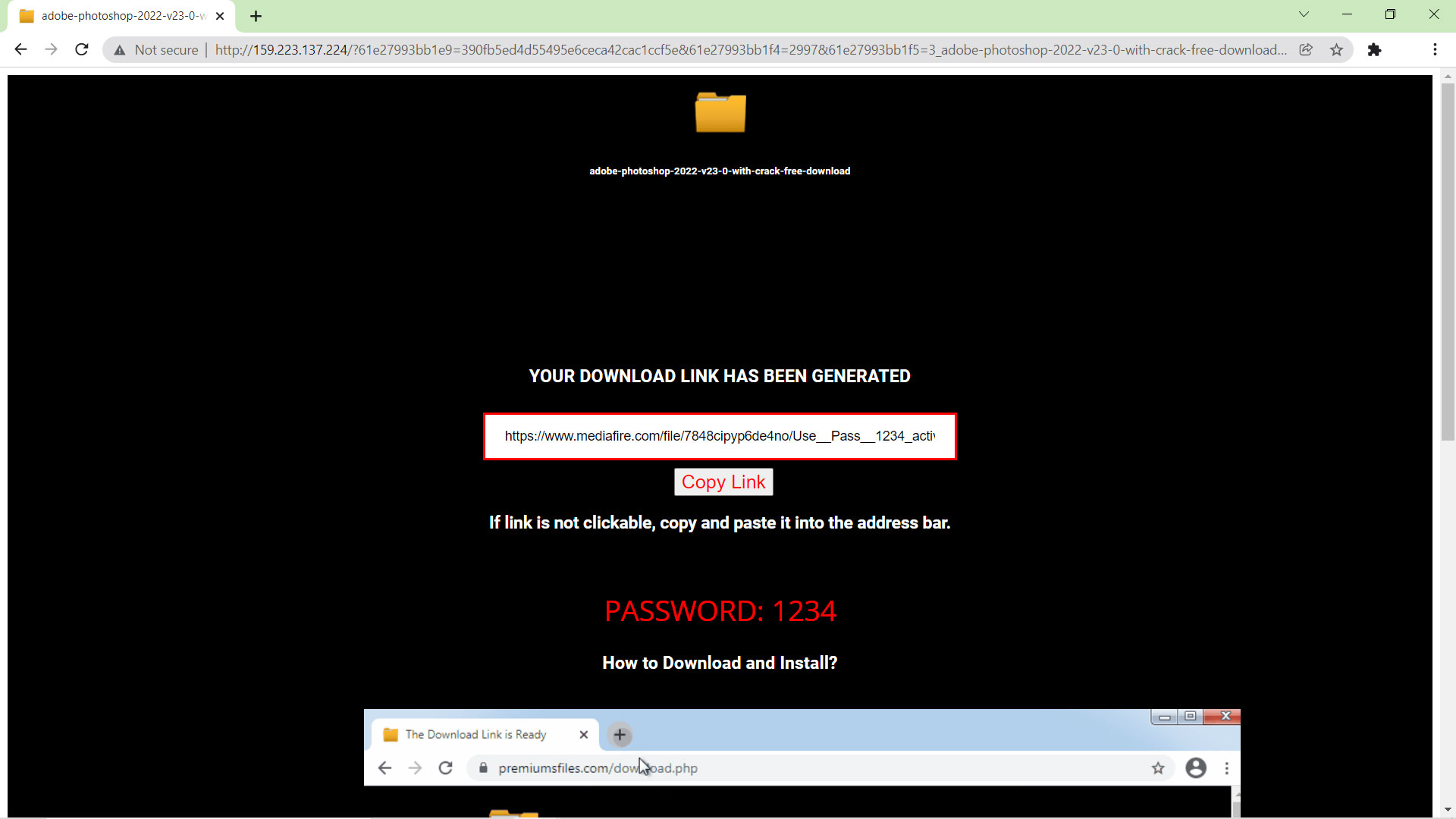
In any normal circumstances, you won’t have to worry since your web browser will most likely block the file after it is downloaded and will flag it as a harmful piece of malware.
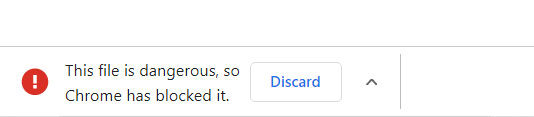
However, there are times when it may bypass the antivirus detection and users may suddenly run it.
To show you its full effect on the Windows computer once it is launched, we have provided an image of what happens after running a file downloaded from the malicious site.
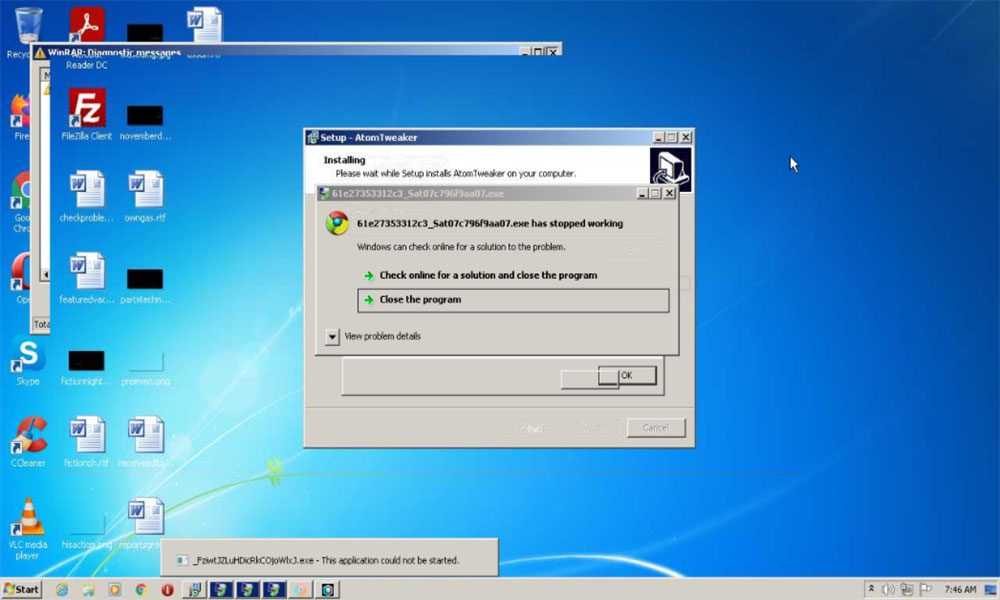
The malware installs a variety of different applications on the computer causing it to almost break down. Once it is launched, more malicious programs are installed on the system due to its connection to the control server which downloads malicious files like stealer, miner, trojan, etc. since it is programmed to do so.
It can also track and steal important information on the computer and lastly, it is a disaster so it is better to stay away from malicious sites since nobody would want their computer to turn out to the one similar above.
How to be safe while browsing online
Now to summarize it all up, everyone should avoid having to go to a malicious website, and it is better not to go download cracked software at all. To be secure online, here are a few important actions to do to be safe online:
1. Use a VPN when accessing the internet. A VPN encrypts your traffic and helps keep your identity and location hidden from online predators.
2. Use a secure browser like Chrome or Firefox. These browsers have built-in security features that help protect you from malicious websites and viruses.
3. Stay up-to-date on the latest security patches for your computer and browser. Security updates can fix vulnerabilities in software that could allow hackers to gain access to your computer or steal your personal information.
