Users have recently been confused when their web browsers attempted to connect to bzib.nelreports.net and deff.nelreports.net.
This unusual activity triggered security alarms from Bitdefender, a popular antivirus product, which attributed the connection attempts to an expired certificate.
Users are concerned about potential security threats and the need for rapid resolution as a result of the abrupt emergence of these notifications.
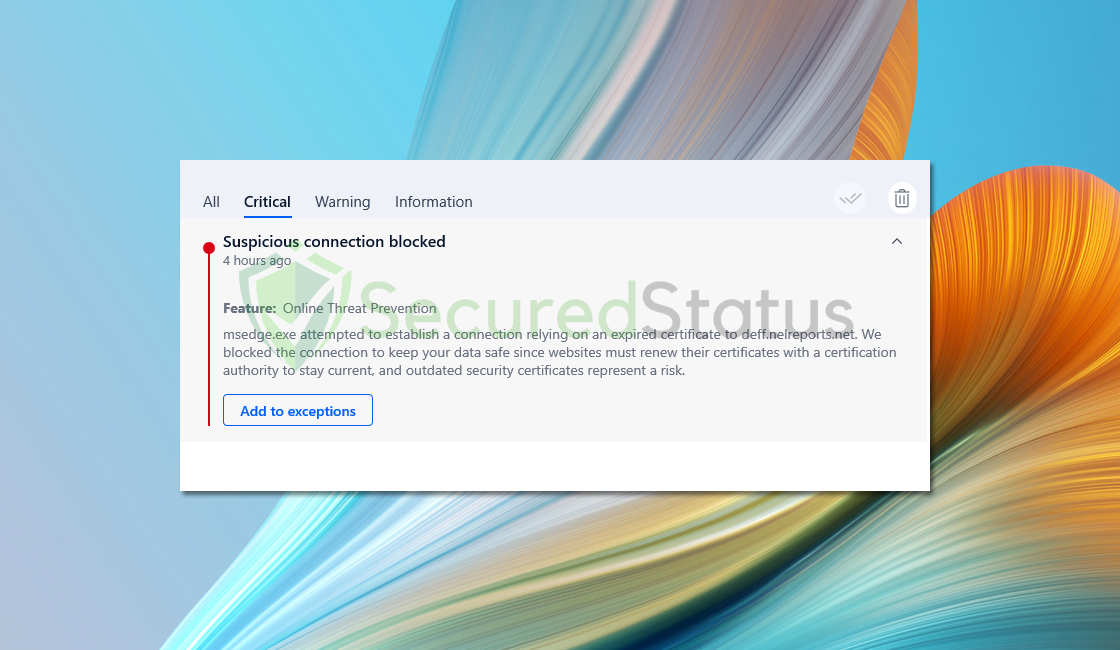
Are Bzib.nelreports.net & Deff.nelreports.net related to malware?
Is the Nelreports.net domain malicious? To clarify, we inspected the aforementioned domain “Nelreports.net” and have come to a conclusion that it is a valid Microsoft domain, disputing any misconceptions that it is related with malware.
Bitdefender’s apparent alerts are, in fact, false positives. A short Whois lookup indicates that Nelreports.net is registered to Microsoft Corporation, with a dedicated server in Chicago, Illinois.
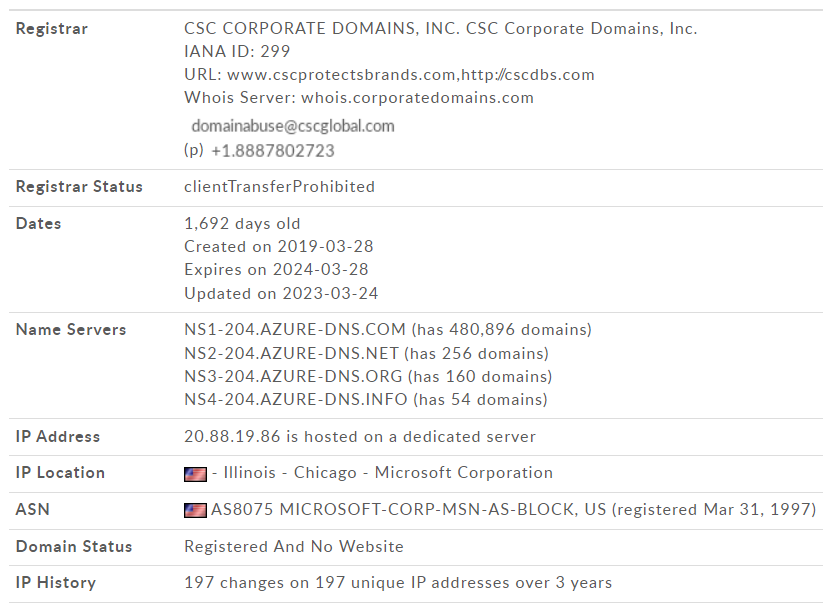
The domain, which was registered on March 31, 1997, operates in the United States under the ASN AS8075 MICROSOFT-CORP-MSN-AS-BLOCK. Bitdefender’s false warnings are most often the consequence of misinterpretations or flaws in the antivirus software.
The apparent connection troubles between Bitdefender, MSEdge, and other services could be the source of the issue. Service interruptions or malfunctions in the past may have contributed to these false warnings.
It’s critical to understand that the sudden alerts of bzib.nelreports.net and deff.nelreports.net as Bitdefender threat notifications are not indicative of a malware infection.
Surprisingly, while Bitdefender raises alerts, other antivirus products are completely unaware of any suspicious activity related to the domain.
How do I stop the Bitdefender notifications?
Excluding certain domains from Bitdefender’s scanning can help to reduce false positives and prevent future alerts connected to bzib.nelreports.net and deff.nelreports.net. Here’s how to stop the alerts step by step:
1. Launch the Bitdefender security software on your computer. This is typically accessible through the system tray icon on Windows or the menu bar on macOS.
2. Navigate to the main dashboard or interface of Bitdefender. Look for options like Settings, Protection, or Dashboard, depending on the version of Bitdefender you have.
3. Within the protection features or settings, locate and click on Advanced Settings or a similar option. This will take you to a more detailed configuration menu.
4. Look for an option named Exclusions. This is the section where you can specify files, folders, or, in this case, domains to be excluded from Bitdefender’s scanning.
5. Within the Exclusions menu, there should be an option to add a new exclusion. Click on Add Exclusion or a similar button.
6. Select the type of exclusion you want to add. In this case, you may want to choose the URL as the exclusion type.
7. A window will appear where you can enter the details of the exclusion. Type bzib.nelreports.net as the first domain and repeat the process to add deff.nelreports.net as the second domain.
8. After entering both domains, click OK to apply the exclusions. This action tells Bitdefender to ignore these specific domains during its scanning process.
9. Before closing the settings, double-check to ensure that the exclusions for bzib.nelreports.net and deff.nelreports.net are properly saved. This step ensures that these domains are no longer flagged as potential threats by Bitdefender.
With the exclusions in place, you should no longer receive warnings related to bzib.nelreports.net and deff.nelreports.net.
In addition to removing the domain from the antivirus program, you should notify Bitdefender support of the false positive so that users who are unsure what to do do not get the false alert in the first place.
