Have you ever discovered an unusual application running in the background of your Mac OS that appears to be associated with Google LLC? You are not on your own.
The unexpected appearance of a background app developed by Google LLC on a number of customers’ Mac devices has left a lot of people bewildered.
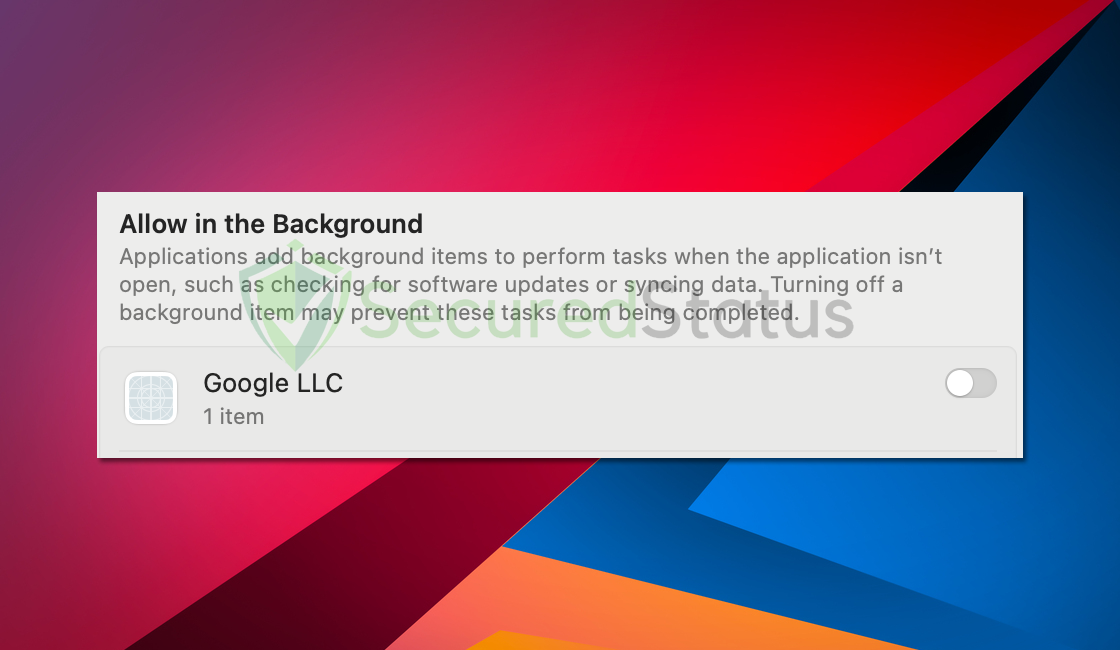
Users are forced to speculate about the app’s purpose and operation due to Google’s lack of openness and official information regarding the app.
While it is likely related to Google Chrome, Google has not provided official information regarding the app.
In this article, we’ll look into the specifics of this mysterious program, including how it might be connected to Google Chrome and how you might learn more about it.
What you should know about the Google LLC background app
The majority of Mac users are alerted or notified that anything has been installed in the background, which is the first time they come into contact with the Google LLC background app.
It is easy to see how this could give rise to suspicions and worries about the possibility of malware or other undesirable software posing as an application belonging to the large tech giant.
We should note that it is important to keep in mind, that this application running in the background might not be malicious at all; rather, it might be a valid component of Google Chrome or another Google service.
Is the Google LLC app a malware in disguise?
Before hastily drawing any conclusions, it is essential to keep in mind that app names can frequently be deceiving.
It is common practice among the creators of malicious software to give their programs names that are confusingly similar to those of legitimate software in order to trick users.
Because of this, it is normal to be wary of the Google LLC background app and interested in its function.
You can get to the bottom of this matter by running the command “sfltool dumpbtm” in the terminal. This command will provide you with detailed information.
Using this command will provide you with extensive information regarding all of the applications that are on your “Allow in Background” list, including the file paths to each of their respective locations.
Through the examination of this data, you will be able to ascertain the nature of the Google LLC background app as well as its precise location.
UUID: XXXXXXX-XXXX-XXXX-XXXX-XXXXXXXXXXXX
Name: GoogleUpdater
Developer Name: Google LLC
Team Identifier: EQHXZ8M8AV
Type: legacy agent (0x10008)
Disposition: [enabled, disallowed, visible, notified] (9)
Identifier: com.google.GoogleUpdater.wake
URL: file:///Users//Library/LaunchAgents/com.google.GoogleUpdater.wake.plist
Executable Path: /Users//Library/Application Support/Google/GoogleUpdater/Current/GoogleUpdater.app/Contents/MacOS/GoogleUpdater
Generation: 2
Parent Identifier: Google LLCSince the outcome of the command demonstrates that it is, in fact, a component of the Google application, we may safely draw the conclusion that it is not malicious software in disguise.
What does the Google LLC background app do?
One of the most important things that we found was that the app running in the background is most likely a helper tool associated with Google Chrome.
Even though the particulars of its duties are not entirely obvious, there is a possibility that it is involved in the process of automatically updating Google Chrome.
Because of these updates, your browser will automatically stay secure and up to date, eliminating the need for any action on your part.
This can be seen from the preceding result demonstrated that it is an updater and makes calls for the com.google.GoogleUpdater.wake.plist file.
Additional research has shown that the Google LLC background app might be linked to a Launch Agent that enables Chrome Remote Desktop.
This service, which is an extension of Google Chrome, gives users the ability to remotely access other computers or to be remotely accessed themselves.
It’s possible that the software running in the background plays some kind of part in supporting these distant connections or the updates related to them as well.
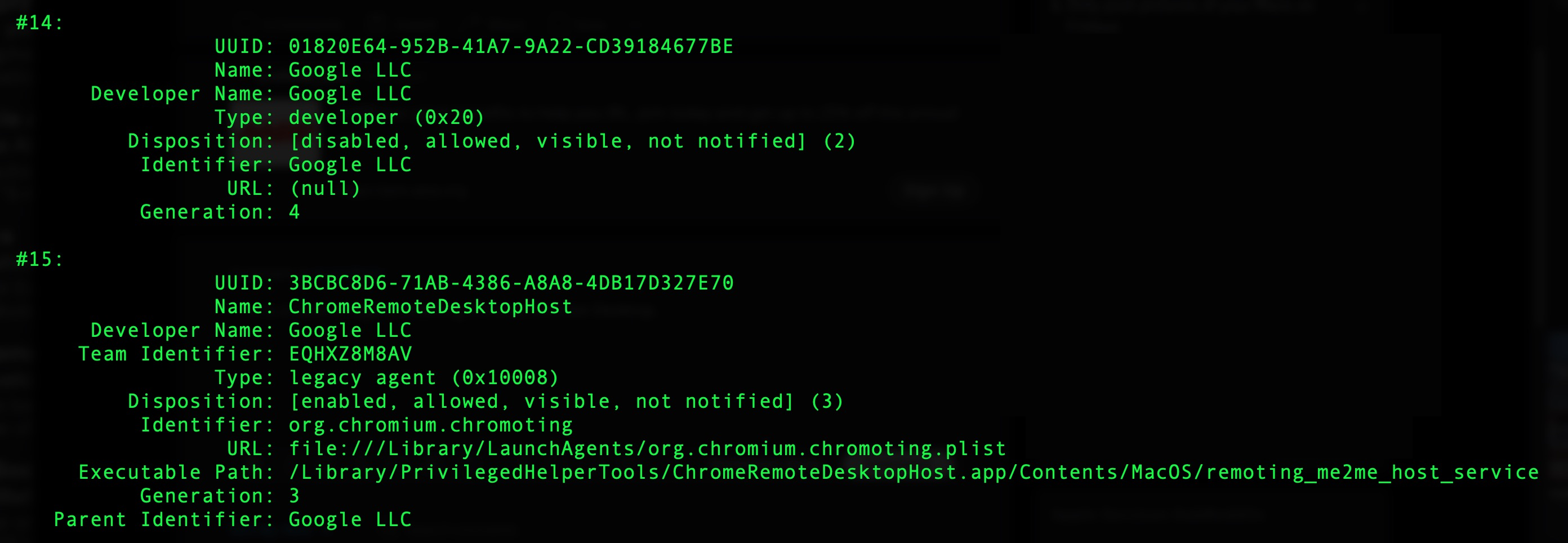
Google may also utilize this background program to store user account data for a variety of Google services, such as Gmail. This is something that should be kept in mind.
It’s possible that this is part of the synchronization process, which makes sure that your data is always accessible across all of the numerous devices you use to access Google services.
Bottom Line: Is it safe? Should you worry?
In conclusion, the Google LLC background app that was discovered on Mac OS is not malicious software but rather a legitimate component of Google Chrome or other associated services of Google.
We should approach the situation with a level of trust since it is connected to a well-established software company like Google, even though the absence of official documentation and descriptions in the Mac settings can be puzzling.
In an ideal world, Google should publish explicit information regarding the purpose and operation of this background app.
By doing so, they would alleviate user concerns and provide transparency in their software ecosystem. Up until that point, it is always a good idea to verify any unusual background programs and make sure they are legitimate and not malware in disguise.
