What is the “Test For Ricardo” Pop-up?
The “Test For Ricardo” notification appears on Motorola phones’ push notification section, primarily affecting Motorola phone users.
Although some users might worry about potential malware, Motorola clarifies that this message was inadvertently sent during internal testing and does not pose any security risk.
It’s important to note that the “Test For Ricardo” notification is harmless to your device. Clicking on it simply opens the Device Help app, which offers user assistance.
If you accidentally tap the notification, you can easily dismiss it. If the app opens, you can close it without any concern.
In essence, the “Test For Ricardo” notification is a result of Motorola’s internal testing and doesn’t impact your phone negatively.
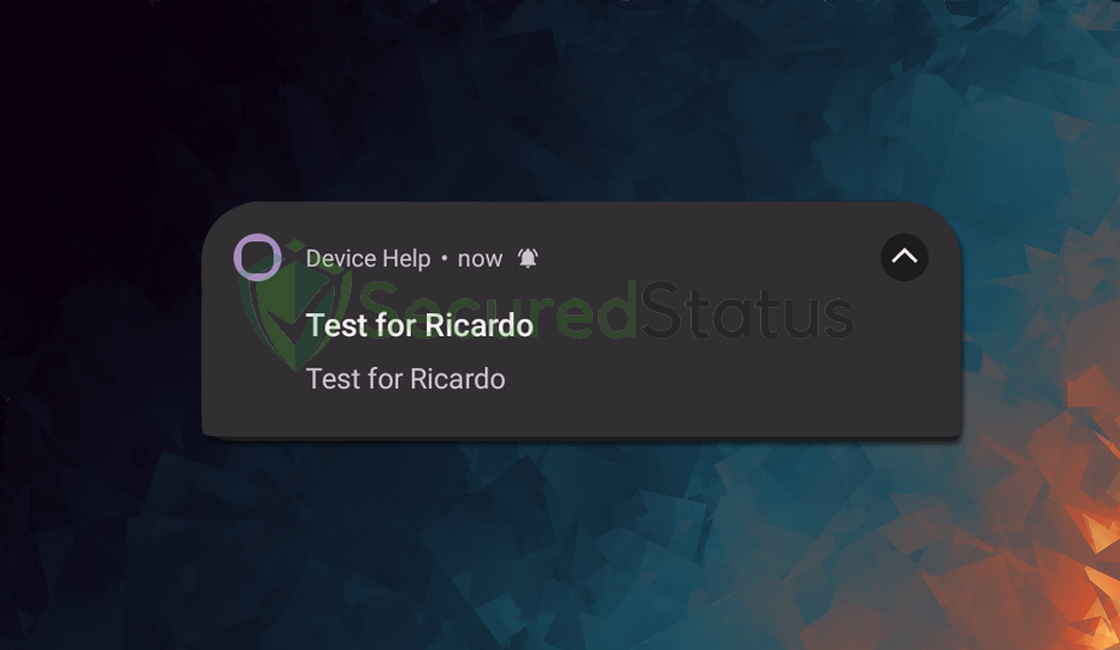
Interacting with it only triggers the Device Help app, and a quick dismissal or app closure, if necessary, will address any unintended interactions seamlessly.
Bottom Line: You don’t need to be concerned about the “Test For Ricardo” notification; it’s not harmful. But if you want to ensure your system is safe, you can choose to run an optional antivirus scan.
Run a malware scan (Optional)
Malwarebytes stands as a well-known anti-malware solution, acclaimed for its exceptional threat detection capabilities. Employing this anti-malware software simplifies the process of eradicating detected malware.
1. First, go to the Google Play store and install Malwarebytes Anti Malware.  2. Once installed, it will ask you for permission to access files. Allow it access to manage the files on the device, it is needed to detect malicious threats
2. Once installed, it will ask you for permission to access files. Allow it access to manage the files on the device, it is needed to detect malicious threats

3. Click Run a full scan to detect potential threats on the whole device. Since this may take a while, you can simply close the application and let it run in the background. You can see the progress of the scan through the notifications.

4. After the scan is complete, the detected threats will be shown on the screen and all that is left to do is to eliminate them. Click the Remove Selected to get rid of the threats.

We advise you to run a routine scan of the device to ensure that it is continuously malware-free. We also recommend utilizing the Malwarebytes Real-Time Protection feature, which will secure your machine and detect any threats as soon as they appear.
Simple tips to be safe online
- Never acquire software or programs from unknown sources, as this is one of the most common ways for adware and other types of malware to attack your mobile device. Only download from reputable and legitimate websites. To be safe, stay away from torrent downloads and cracked software download sites, as there will always be malware in the files.
- Using a firewall is one of the most foolproof ways to be safe online. It serves as a first line of defense against dangerous websites, shielding visitors from potential risks. It protects the user’s network and device from intruders. A firewall will safeguard a user from the threats hiding on the vast internet in today’s age.
- It is essential to keep anti-virus software up to date on a device since hundreds of new malware threats are released every day that target the device’s vulnerabilities to infect it. Anti-virus updates include the most recent files required to counter new threats and safeguard your system.
- Only visit websites that have a secured connection. A site with an HTTP connection does not encrypt the data it receives and therefore is not considered secure. Entering personal information such as email addresses, phone numbers, and passwords on a website with an HTTP connection is risky since it could be compromised and your information stolen. Websites with HTTPS connections, on the other hand, are secure since data is encrypted and attackers are unlikely to gain access to information exchanged within the site.
- Backups are critical for ensuring the safety of your data. Without a thorough backup of the data, several system dangers and irreversible damage can arise. Backing up your data is a crucial step in ensuring the safety of your information. Having a backup copy of the system and data will be extremely useful in the event of a harmful malware attack.
