As of June 2023, the scam remains ongoing and continues to target users, therefore, exercise caution and refrain from engaging with any emails received.
Even though the email appears to be legitimate, it is actually a bogus phishing email that does not originate from the real Geek Squad company.
Knowing that many users may have sought out the services of the aforementioned organization for assistance in troubleshooting their computers, it is inevitable that fraudulent hackers and scammers will try to use their reputation to their gain.
Phishing is the most widely used type of online fraud. It sends bogus messages to people via email or SMS in an effort to scare them into sending money or personal information.
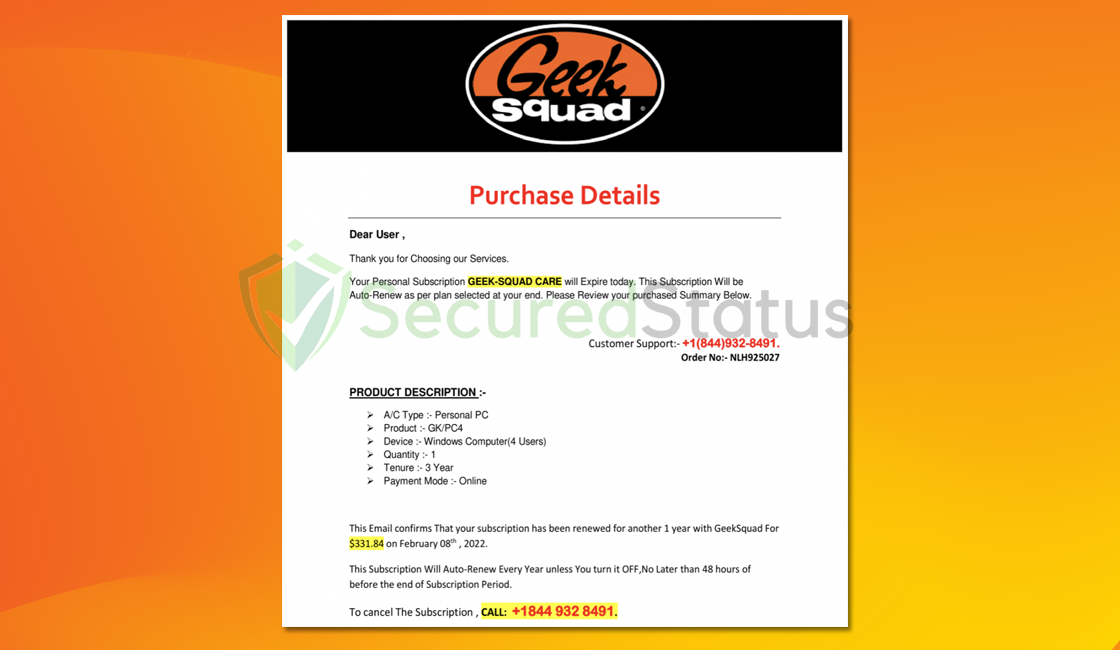
In order to prove their claims, these con artists frequently try to pass themselves off as a bank, governmental organization, or other major corporation. Rarely, the words could even contain your name to give the impression that they are real.
We highly encourage you to disregard any emails or texts that seem urgent or frantic since they almost probably include false information.
How Does The Geek Squad Email Scam Work?
- These con artists will initially send you an email pretending to be from Geek Squad and telling you that you have a sizable monthly recurring fee that you need to pay right now. You will then be given a phone number to contact them at in order to cancel it.
- When you dial the provided phone number, a well-managed voice that may appear genuine will answer your call. You will be required to pay a fee in order to cancel the subscription.
- In this kind of con, they provide you with a sizable monthly charge and request a smaller sum of money for cancelling the fake subscription, which is their main goal since a customers will readily pay since it is not as big as the initial payment.
How to Identify Fake Geek Squad Subscription Renewal Scam?
Using a few straightforward techniques, a valid email can be easily differentiated from a phishing email. The first email would be the one the sender sent.
The email address of the sender is made visible when a message is sent. Since Geek Squad is a subsidiary of BestBuy, the sender’s email address must be example@bestbuy.com or example@geeksquad.com and not from any other domains or subdomains.
However, the sender’s email and phone number could also be spoofed, so you should also double-check the URL they will offer you before taking any action regarding the sign-in attempt.
It has to be from actually Geek Squad and not from a misleading name such as Geek Sqaud or Geeek Squad since it will be most likely phishing that is designed as the original site to trick you into submitting your account details and financial information.
To be safe, avoid clicking any of the email’s links and instead use your browser to access the main page of the website rather than the link in the email’s attachment. Addition to that, do not call the number provided in the email.
What to do after receiving the Geek Squad Subscription Renewal email?
As previously stated, refrain from clicking the link or putting yourself in danger by dialing the phone number. It is a fraud that aims to deceive users into sending money.
They may even sound convincing over the phone, but it’s all a gimmick to dupe users. The best course of action is to report and block the email address, then move on.
You might have received the email if a particular leaked database contained your email address, or you might have malware on your device.
In addition, if you phoned the number in the email, they might ask you to install undesirable software so that they may have access to your computer.
Please be aware that they might attempt to exploit unaware users further by trying to enter your computer using remote access software in addition to stealing their money.
How to Report the Geek Squad Email Scam?
Inform your country’s cybercrime enforcement agencies of the sender’s phone number so that it can be eventually blocked and the offender can be found through an investigation.
In this manner, any other Geek Squad email scam victims in the future may be prevented.
For United States Citizens: You may email spam@uspis.gov or mail the Federal Trade Commission (FTC) at their official website.
For United Kingdom Citizens: You may visit Actionfraud.police.uk and file a report or call their number via 0300 123 2040.
For France Citizens: You may file your report via the Service-Public.fr website.
For Australian Citizens: You can use ReportCyber to file a report or call the Australian Cyber Security Hotline at 1300 292 371.
For Canadian Citizens: Contact the Canadian Anti-Fraud Centre or call their number via 1-888-495-8501.
In order to stop receiving messages and emails from the sender after that, you should block their phone number and email address. Your information might be faked or worse during any additional contacts with the scam artists.
I called the scam phone number, what should I do?
When you contact them by phone, they will claim that they can cancel the expensive membership charge for a lower amount. And if they don’t just ask you to wire money to a certain account, they might even have access to your bank accounts once you provide them your financial information.
Get in touch with your bank straight away to prevent losing money to scammers who are utilizing your bank balance. Ask them to investigate the situation and limit any further transactions. You should enable two factor authentication and update the passwords on all of your accounts to increase security.
As we previously indicated, they might even exploit unaware users further by tricking them into downloading malware onto their devices, which would then give the con artists access to their machines.
Keyloggers and other malicious software have the capacity to steal login information and input box data that has been saved on the device. They are able to monitor your keyboard inputs, so they are aware of what you are typing. You should run a malware check just to be sure.
We recommend using Malwarebytes Anti-malware because we have determined that it can remove most types of malicious threats when we conducted malware tests.

Malwarebytes also offers a free 14-day trial when you download it for the first time, so you might want to use the remaining time of the trial to test out the premium features.
1 Click the button above to download the latest version of Malwarebytes Anti-malware.

2 Open the installation file after the download and follow the procedure shown.
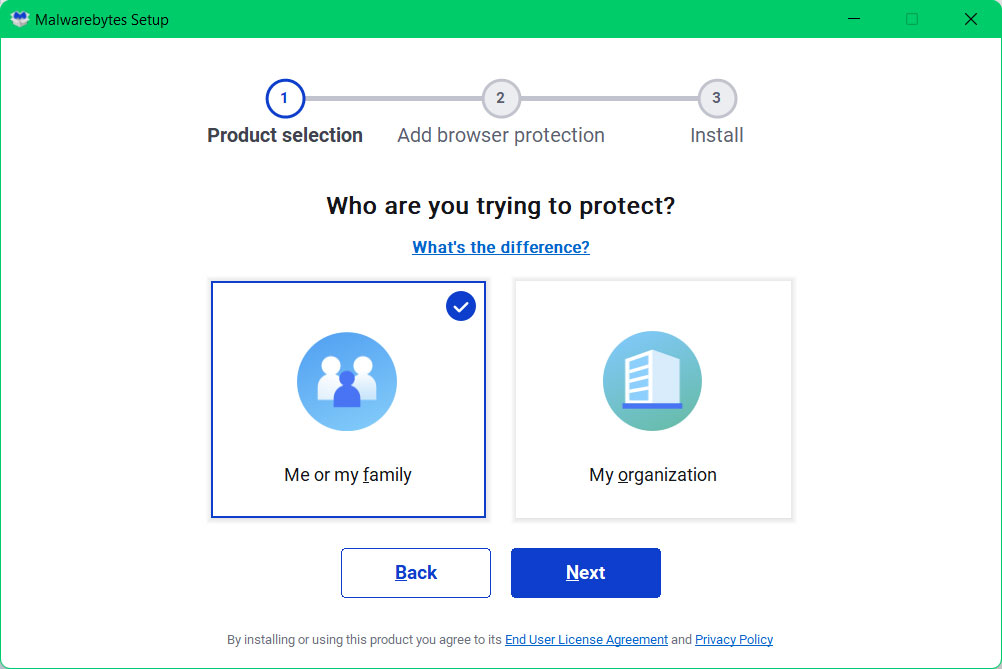
3 After following the software setup instructions, wait for the application to finish installing.

4 Once the application is installed, you may now run your first computer scan and wait for it to finish.
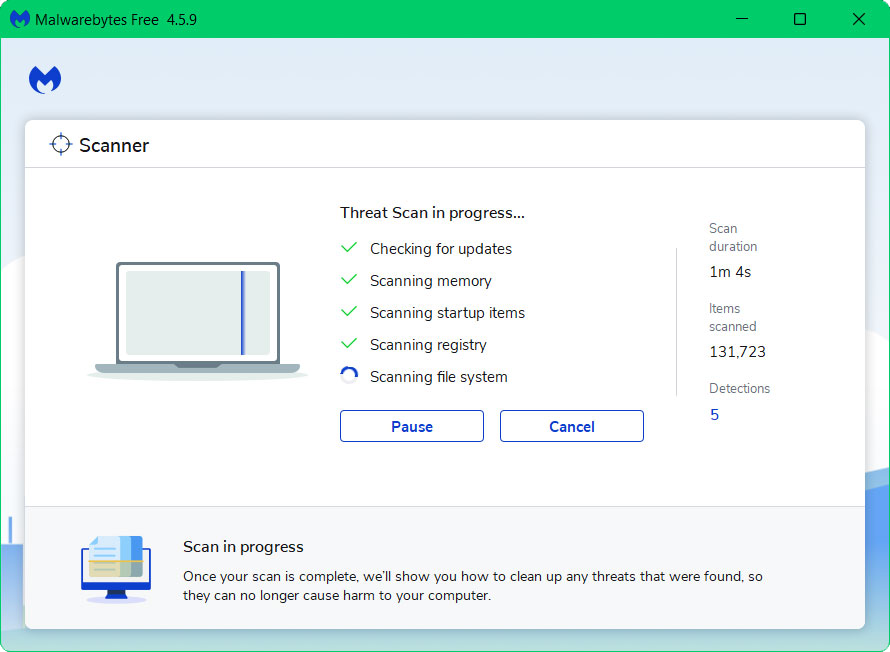
5 All discovered malware on the computer will be displayed on the screen, and you can eliminate them by pressing the “quarantine” button.
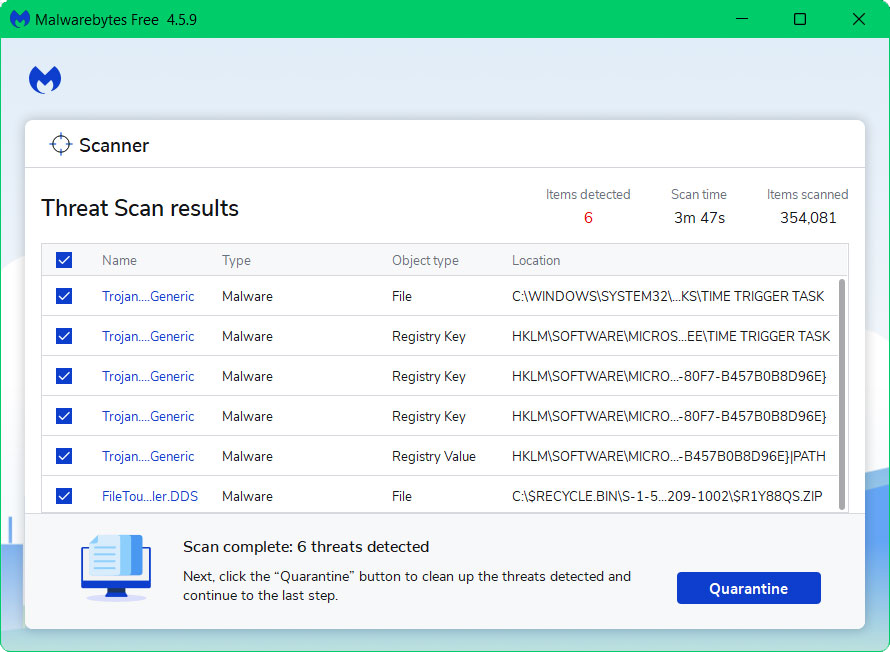
Any malware that might have been lurking on your system has been removed, and any changes it made to the system have been reversed. You could ensure that your device is virus-free once more.
